Google reviews are a great way to share your experiences to let others know about the quality of a business’s products, or services, while supporting the growth of Kiwi businesses too. If you already have a Gmail account, it’s super easy.
Here’s how to leave a Google review with a Gmail email:
Step 1: Search for the Business
Find the business you want to review on Google.
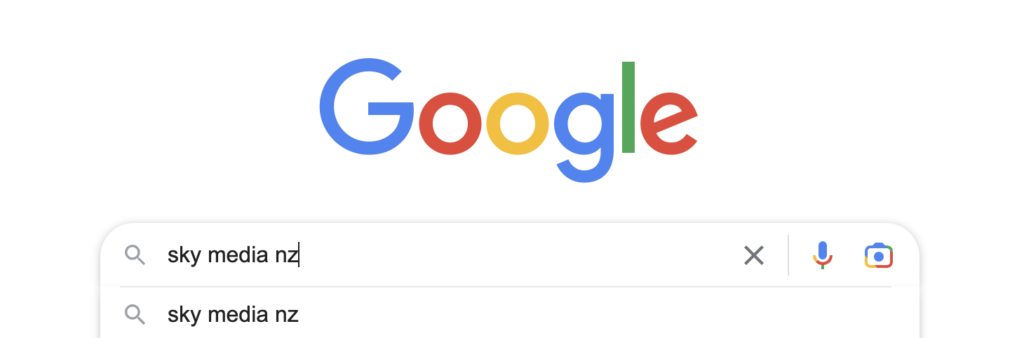
Step 2: Click the Reviews
Click on the business’s reviews to open the review page.
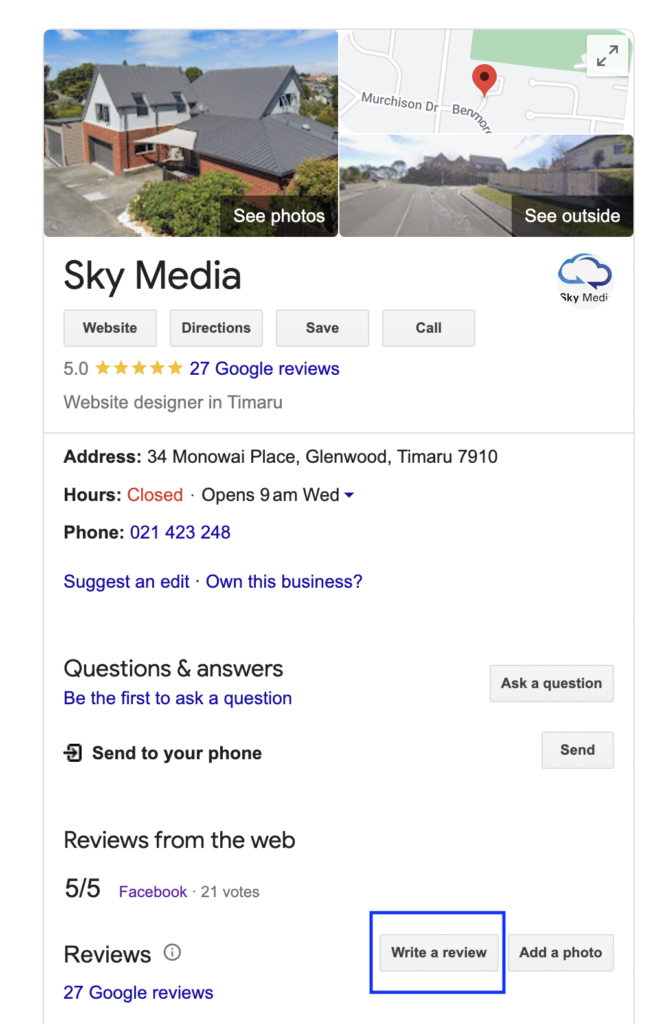
Step 3: Click “Write a Review”
Click on the “Write a review” button. If you’re not logged into your Google account already in your browser then you may be prompted to sign in to your Google account. If so, please do. If you don’t have a Gmail, head over here to find out how to write a review without a Gmail email.
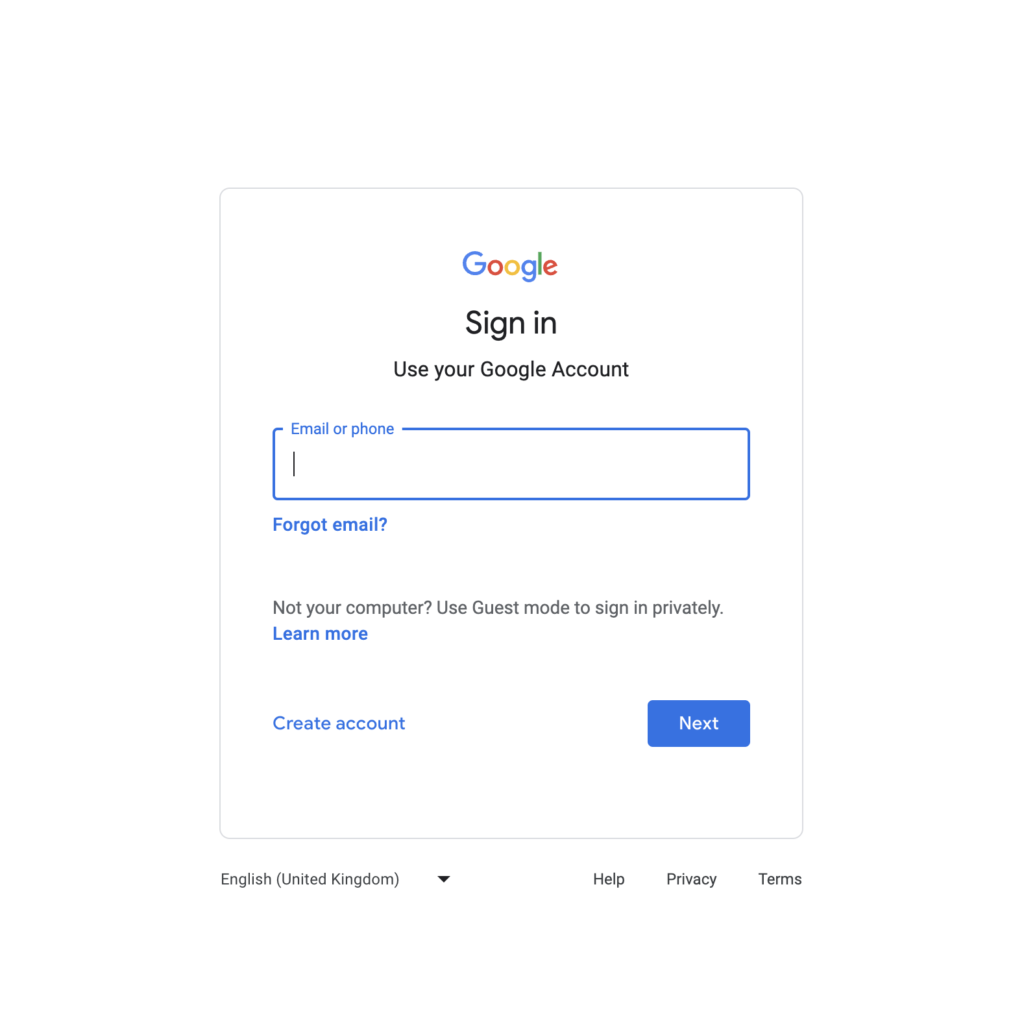
Step 4: Write Your Review
Now it’s time to give the business your rating on a scale of 1 to 5 stars and write your review. Easy. Once you’ve finished, just click the “Post” button to publish and your review will go live online.
As you can see, leaving a Google review is easy. By following the quick steps above, you can share your experiences, help others and support Kiwi businesses to grow.