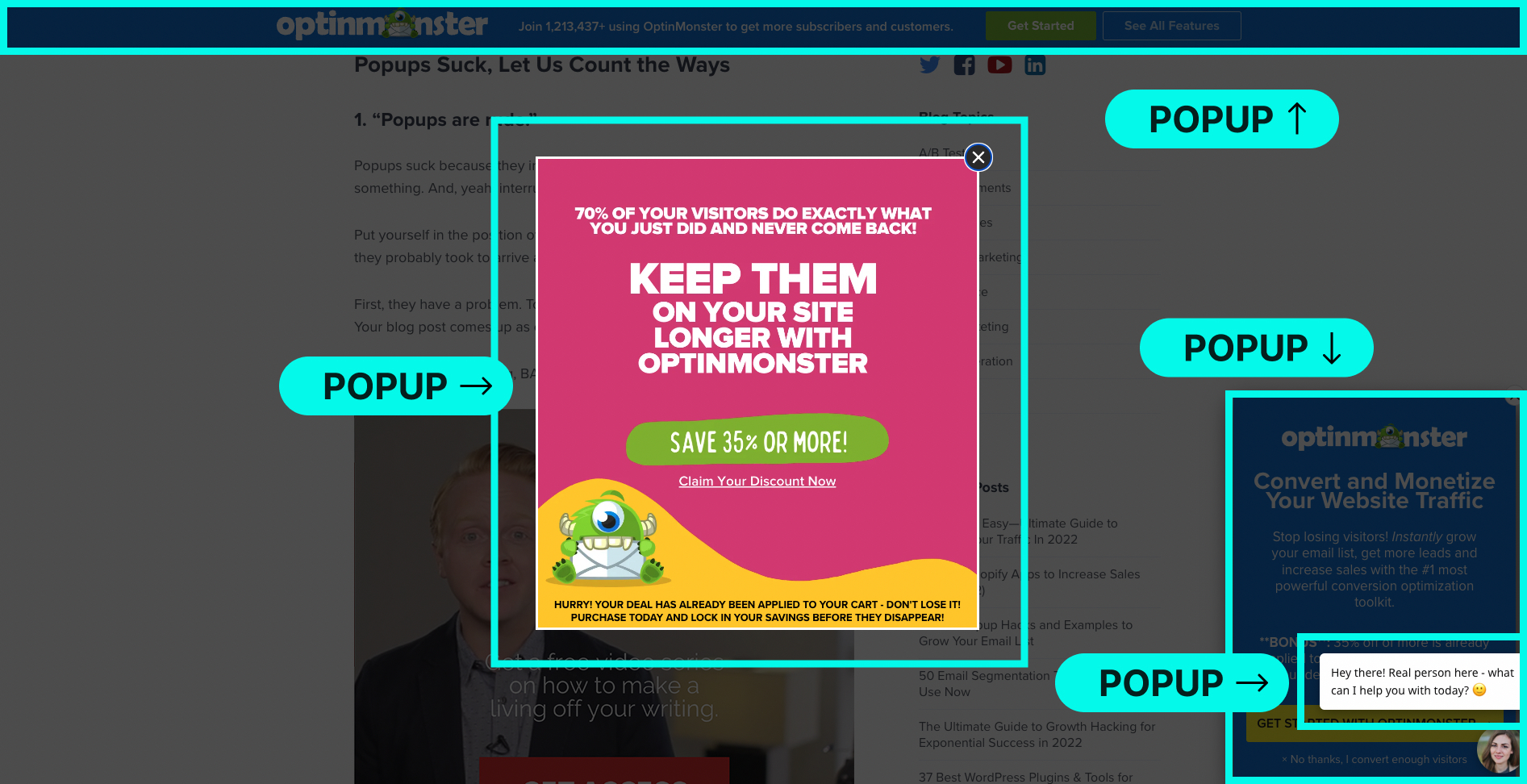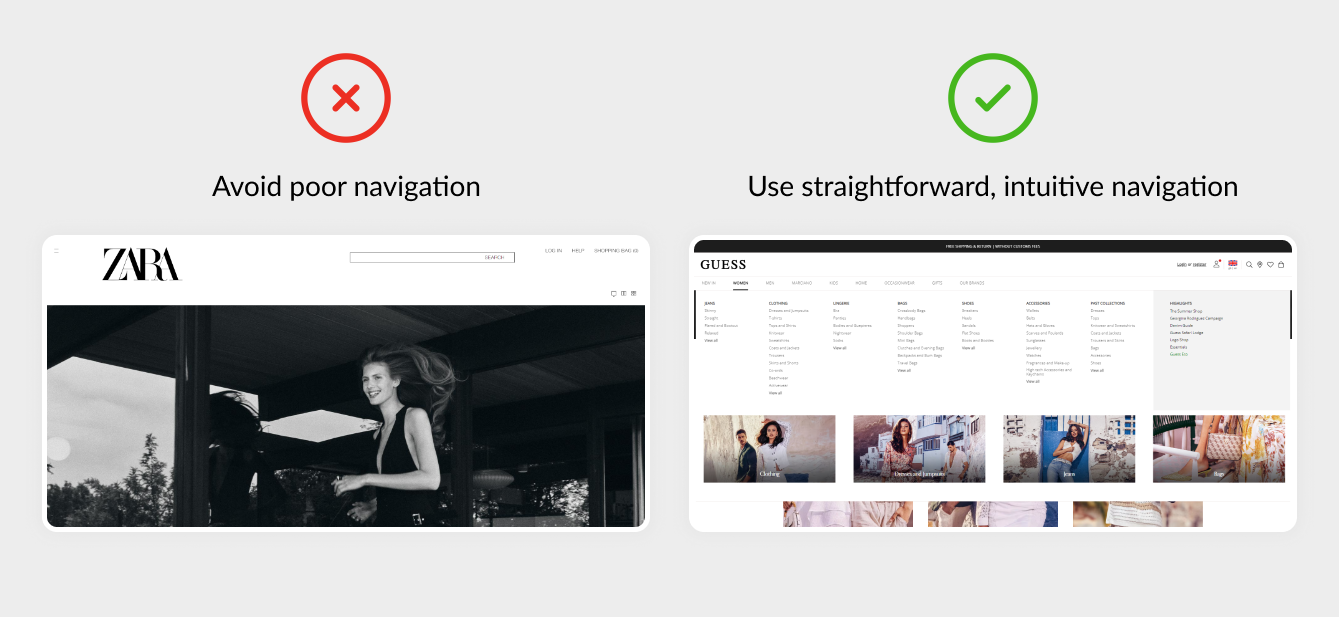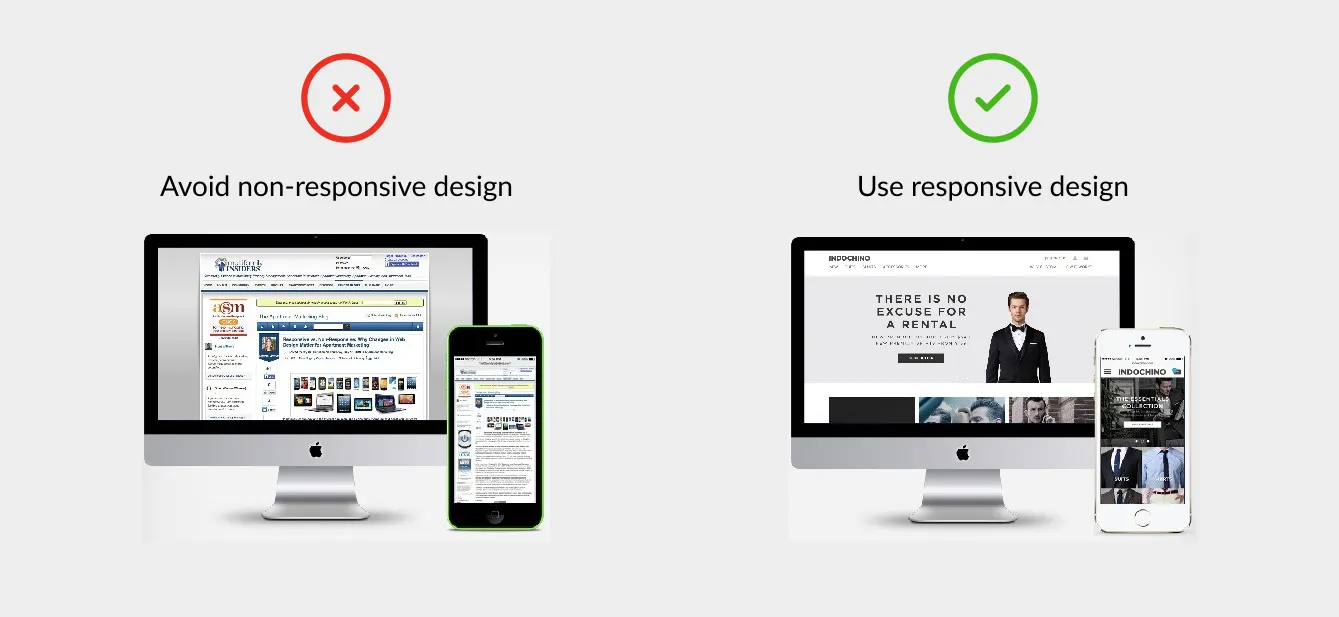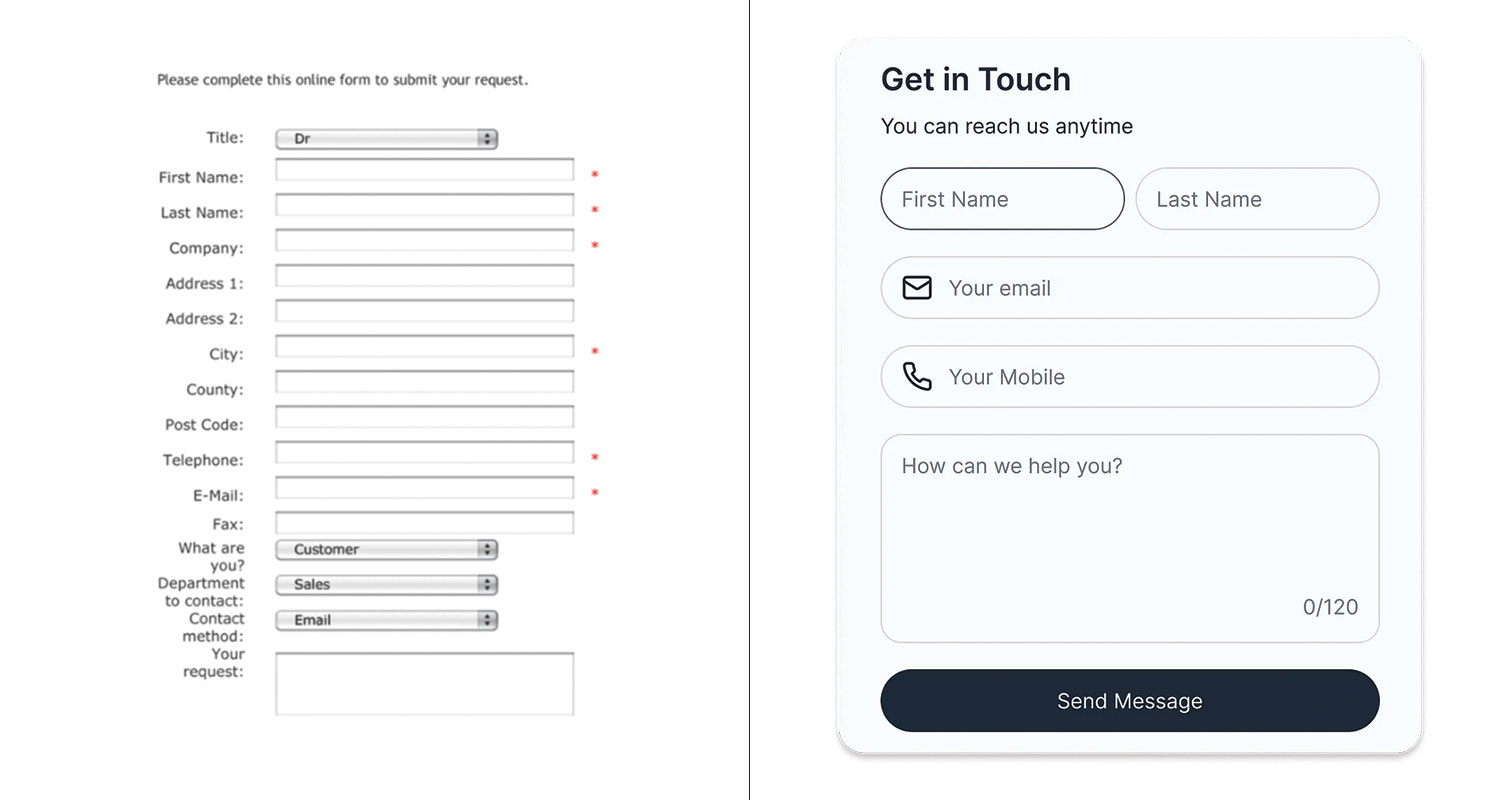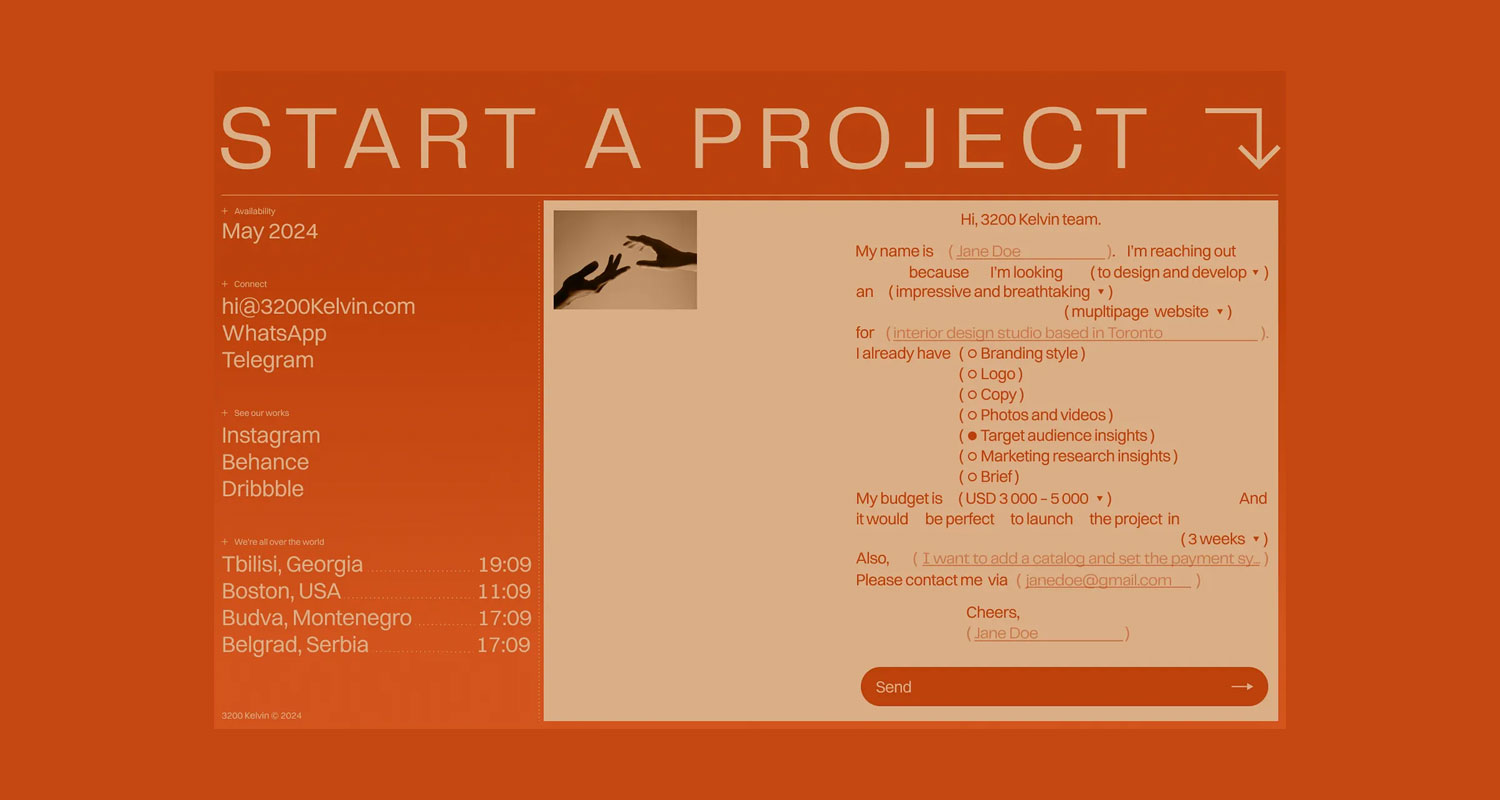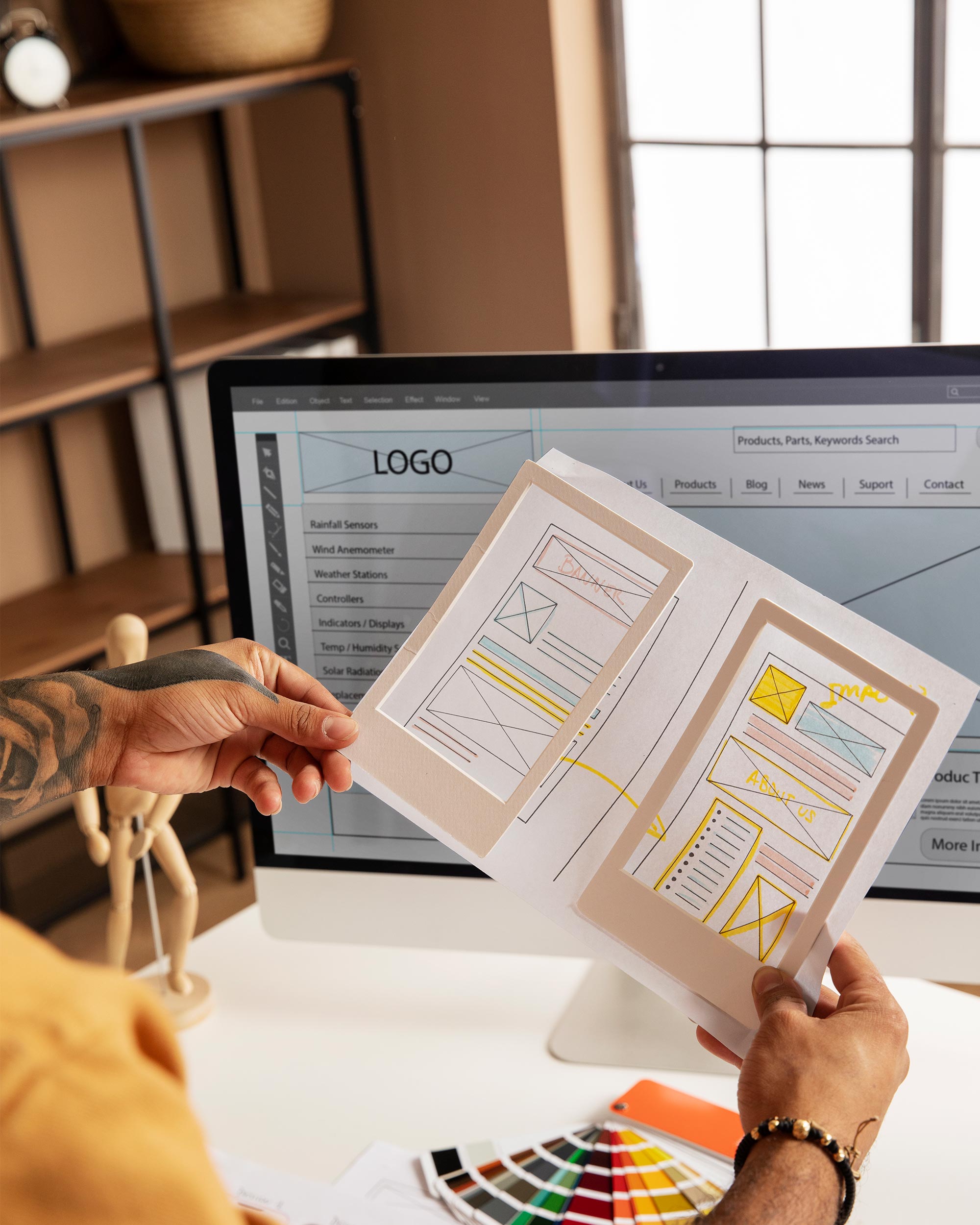In 2026, having a website isn’t enough. For businesses in Christchurch, your website needs to convert — turning local visitors into enquiries, bookings, and sales. With competition increasing across trades, professional services, hospitality, and e-commerce, the difference between an average site and a high-converting one often comes down to how well it reflects local user behaviour, builds trust, performs on mobile, and guides people to take action.

At Sky Media, we see a clear pattern: Christchurch websites that convert well aren’t flashy for the sake of it. They’re clear, fast, credible, and built around how Cantabrians actually browse, compare, and decide.
Let’s break down what truly makes a high-converting website for Christchurch businesses in 2026 — and how you can apply these principles to your own site.
1. Understanding Local User Behaviour in Christchurch
High conversion starts with understanding who is using your website and how they behave.
Christchurch users are practical decision-makers
Christchurch customers tend to value:
- Clear information over hype
- Proof and credibility over bold promises
- Straightforward pricing or next steps
They often compare multiple local providers before making contact. A high-converting website anticipates this by answering key questions early:
- What do you do?
- Who is this for?
- Why should I trust you?
- What do I do next?
Local intent is strong
That means your website should immediately confirm relevance:
- Mention Christchurch naturally
- Reference local industries or challenges
- Show real local examples and testimonials
When visitors feel “this business is for people like me, in my city,” conversion rates increase dramatically.
2. Trust Signals Matter More Than Ever
In 2026, trust is currency. Christchurch users are cautious, especially when committing to services that require upfront investment.
Essential trust elements for Christchurch websites
High-converting local websites consistently include:
- Real testimonials from Christchurch clients
- Photos of real people (not stock-only imagery)
- Clear contact details with a local presence
- Transparent explanations of process and pricing
If a visitor has to guess whether you’re legitimate, you’ve already lost them.
Local proof beats generic authority
National awards are nice, but for Christchurch audiences:
- A testimonial from a Sydenham tradie
- A case study from a Riccarton business
- A project completed in the CBD
…often converts better than international logos. Local familiarity reduces perceived risk.
3. Mobile-First Is No Longer Optional
By 2026, most Christchurch website traffic comes from mobile — and not just for hospitality or retail. Professional services, trades, and B2B businesses all see strong mobile usage.
What mobile users in Christchurch expect
A high-converting mobile experience includes:
- Fast loading times (especially on mobile data)
- Click-to-call buttons
- Simple forms (no endless fields)
- Readable text without zooming
- Clear navigation with minimal clutter
If your mobile site feels cramped, slow, or confusing, users won’t “check it later” — they’ll bounce and contact a competitor.
Mobile design influences trust
A poorly designed mobile site signals:
- Outdated business practices
- Lack of attention to detail
- Potential communication issues
A smooth mobile experience instantly builds confidence and makes it easier for users to take action.
4. Clear Conversion Paths (No Guessing Required)
One of the biggest reasons Christchurch websites fail to convert is unclear next steps.
High-converting websites answer the question:
“What do you want me to do next?”
Strong calls-to-action that work locally
Effective Christchurch websites use CTAs like:
- “Get a Quote”
- “Book a Free Consultation”
- “Talk to our team”
- “Request a Call Back”
These are specific, low-pressure, and aligned with local expectations.
One page, one primary goal
Each page should have a dominant action:
- Home page → enquiry
- Service page → quote request
- Contact page → call or form
Too many competing CTAs create hesitation — and hesitation kills conversions.
5. Page Speed and Performance Still Win
Christchurch users won’t tolerate slow websites — especially on mobile. Speed directly affects:
- Bounce rates
- SEO visibility
- Conversion rates
What slows Christchurch websites down
Common issues include:
- Heavy image files
- Cheap hosting
- Bloated themes
- Unnecessary animations
High-converting websites are lean, optimised, and built with performance in mind from day one.
Speed isn’t just technical — it’s psychological. Fast sites feel professional and trustworthy.
6. Content That Speaks to Christchurch Audiences
Generic content doesn’t convert. Localised, relevant content does.
What effective Christchurch website content includes
- References to local conditions or industries
- Language that sounds human, not corporate
- Clear explanations without jargon
- Answers to real customer questions
For example, a web design page that explains how website design helps Christchurch businesses get more enquiries will outperform one that simply lists features.
7. SEO and Conversion Working Together
In 2026, SEO and conversion optimisation are inseparable.
A website designed purely for rankings but not humans won’t convert. A beautiful website with no SEO won’t be found.
High-converting Christchurch websites:
- Target relevant local keywords naturally
- Use clear headings and structure
- Align content with real search intent
- Load fast and work perfectly on mobile
This is why web design Christchurch and website design Christchurch should be treated as user intent topics, not just keywords.
8. Forms That Don’t Scare People Away
Forms are often the final conversion point — and where many websites fail.
What converts better in Christchurch
- Short forms (name, email, message)
- Optional phone number
- Clear privacy reassurance
- Friendly, conversational labels
Long, aggressive forms feel salesy and reduce trust. In Christchurch, users prefer a softer, more respectful approach.
9. Visual Design That Feels Modern — Not Trendy
Christchurch businesses don’t need ultra-experimental design. They need:
- Clean layouts
- Clear typography
- Consistent branding
- Easy readability
High-converting sites feel current without being confusing. Design should support clarity, not distract from it.
10. Continuous Improvement Beats “Set and Forget”
Finally, the best converting websites in Christchurch are never finished. Read our “Why Your “Set and Forget” Website is Hurting Your Business” post to learn why you need take care of your website on a regular basis.
- Monitor user behaviour
- Improve underperforming pages
- Update content regularly
- Refine CTAs based on real data
In 2026, conversion optimisation is an ongoing process — not a one-time project.
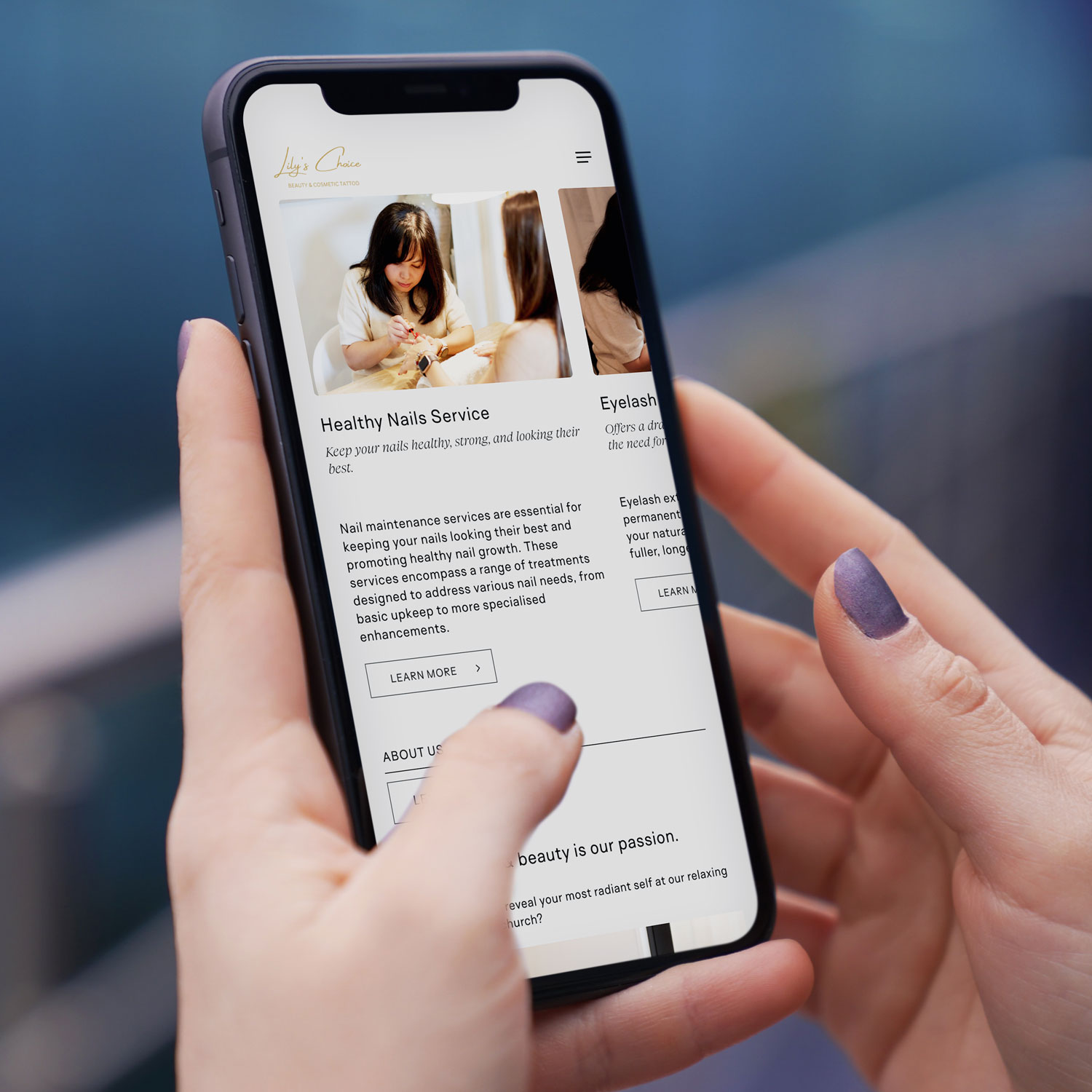
Local Example
Lily’s Choice, Christchurch
A great example of conversion-focused website design in action is Lily’s Choice, a boutique beauty studio based in Christchurch. Lily’s Choice specialises in personalised cosmetic treatments designed to enhance natural beauty while making clients feel confident and cared for from the very first interaction.
When designing the website, the focus was on creating a calm, premium feel that reflects the in-studio experience, while also making it easy for visitors to understand services, build trust, and take the next step. Clear service descriptions, strong visual hierarchy, mobile-friendly booking pathways, and subtle trust cues were all built in to support conversions — especially for users browsing on mobile.
The result is a website that not only looks beautiful, but works as a practical tool for attracting and converting local Christchurch clients.
Final Thoughts: Conversion Is About Relevance and Trust
A high-converting website for Christchurch businesses isn’t about tricks or trends. It’s about:
- Understanding local users
- Building trust quickly
- Making mobile effortless
- Guiding visitors clearly
- Removing friction at every step
When web design, SEO, and user experience work together, your website becomes more than an online brochure — it becomes a consistent lead-generation asset.
If your current website isn’t converting visitors into enquiries, it’s not a reflection of your business — it’s a sign your website needs a smarter, more locally focused approach. At Sky Media, we design high-performing websites built specifically for Christchurch businesses, combining conversion-focused design, mobile-first performance, and SEO that actually drives results. If you’re ready to turn your website into a consistent source of leads in 2026, get in touch with our team for a no-obligation chat about your goals.