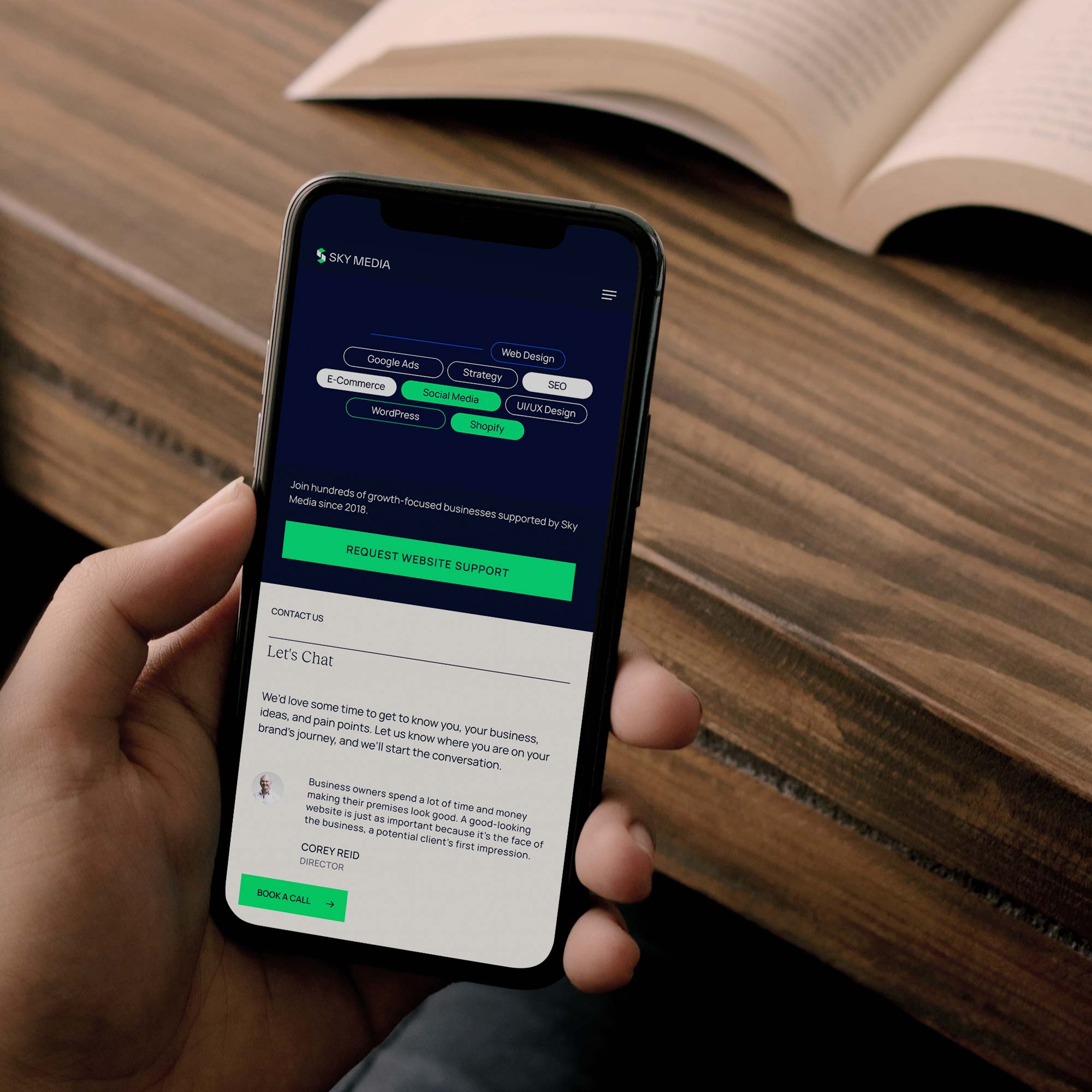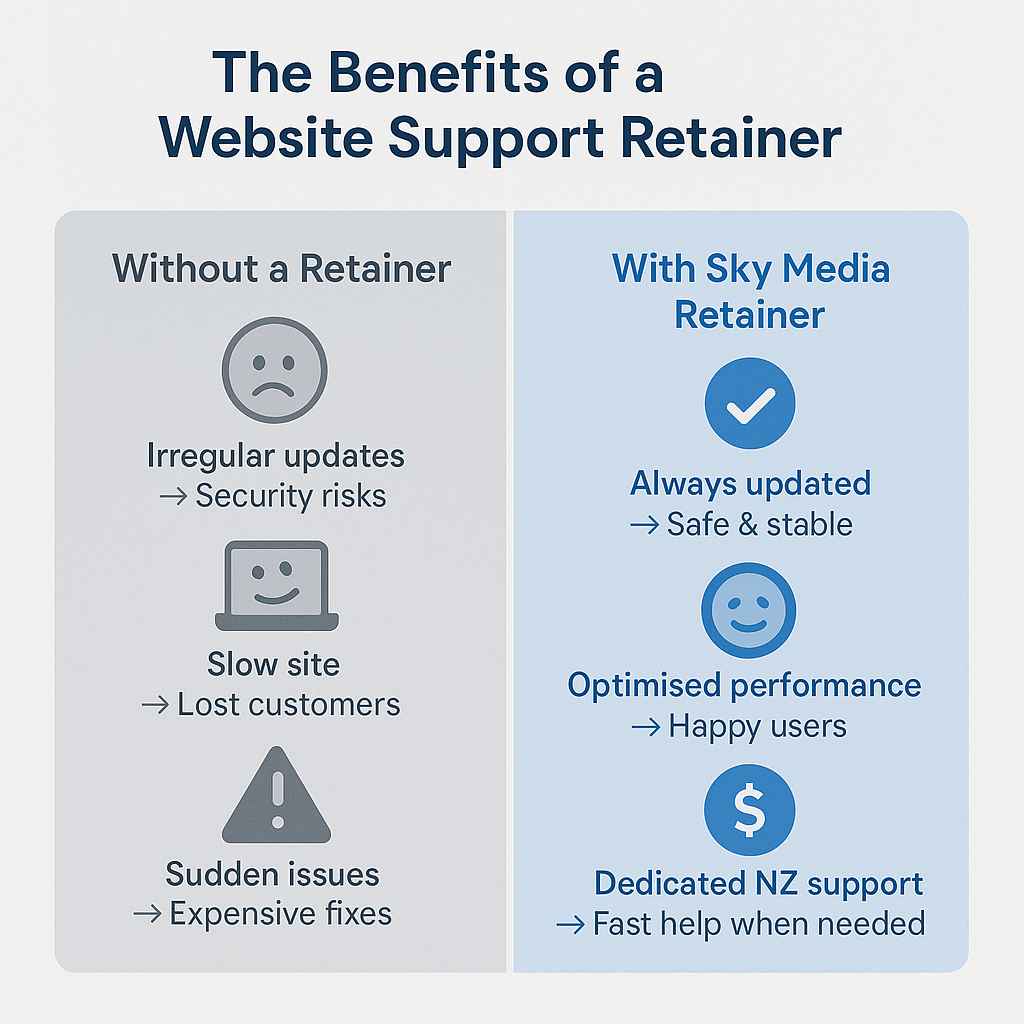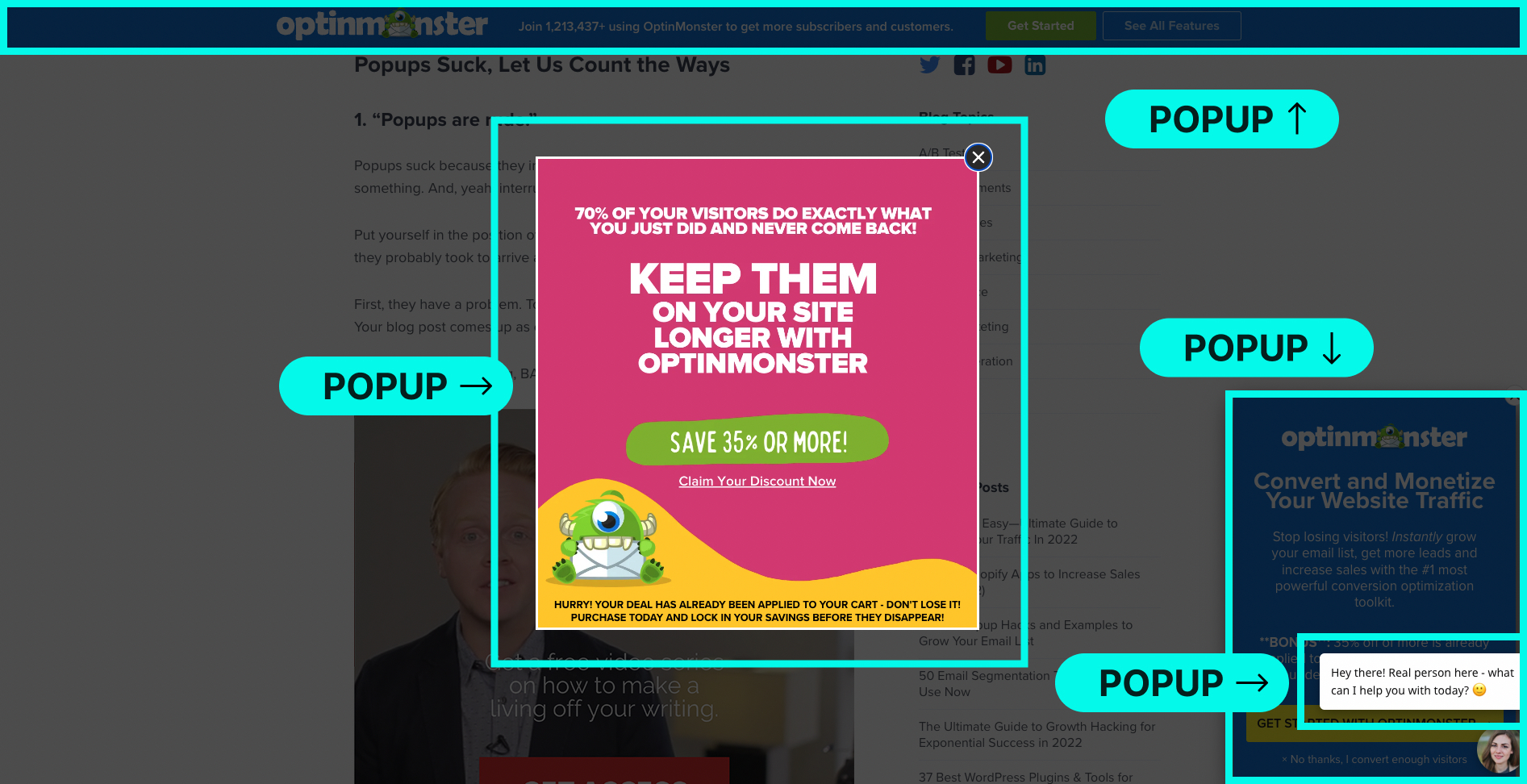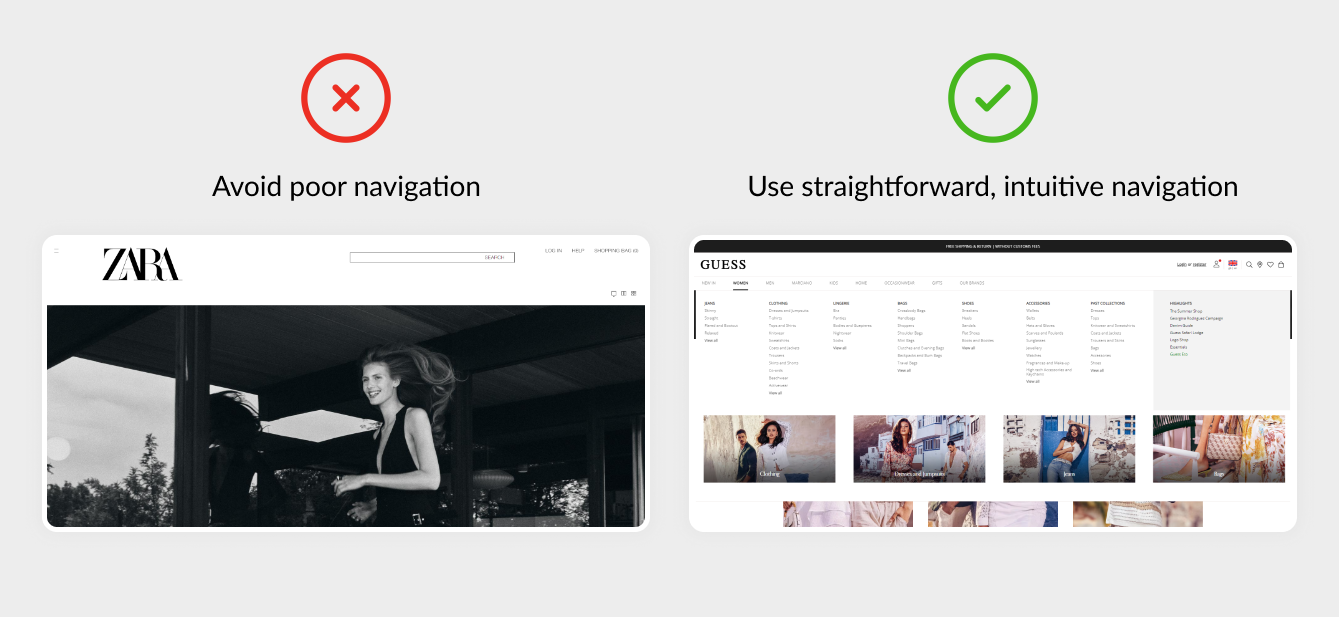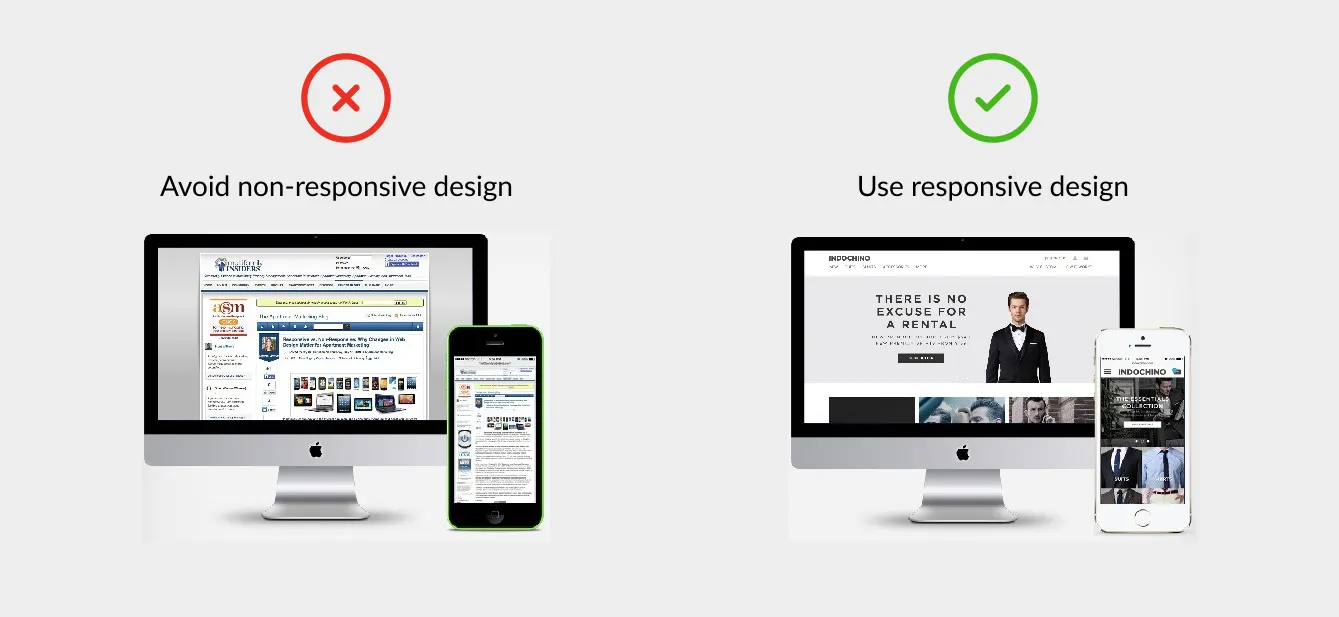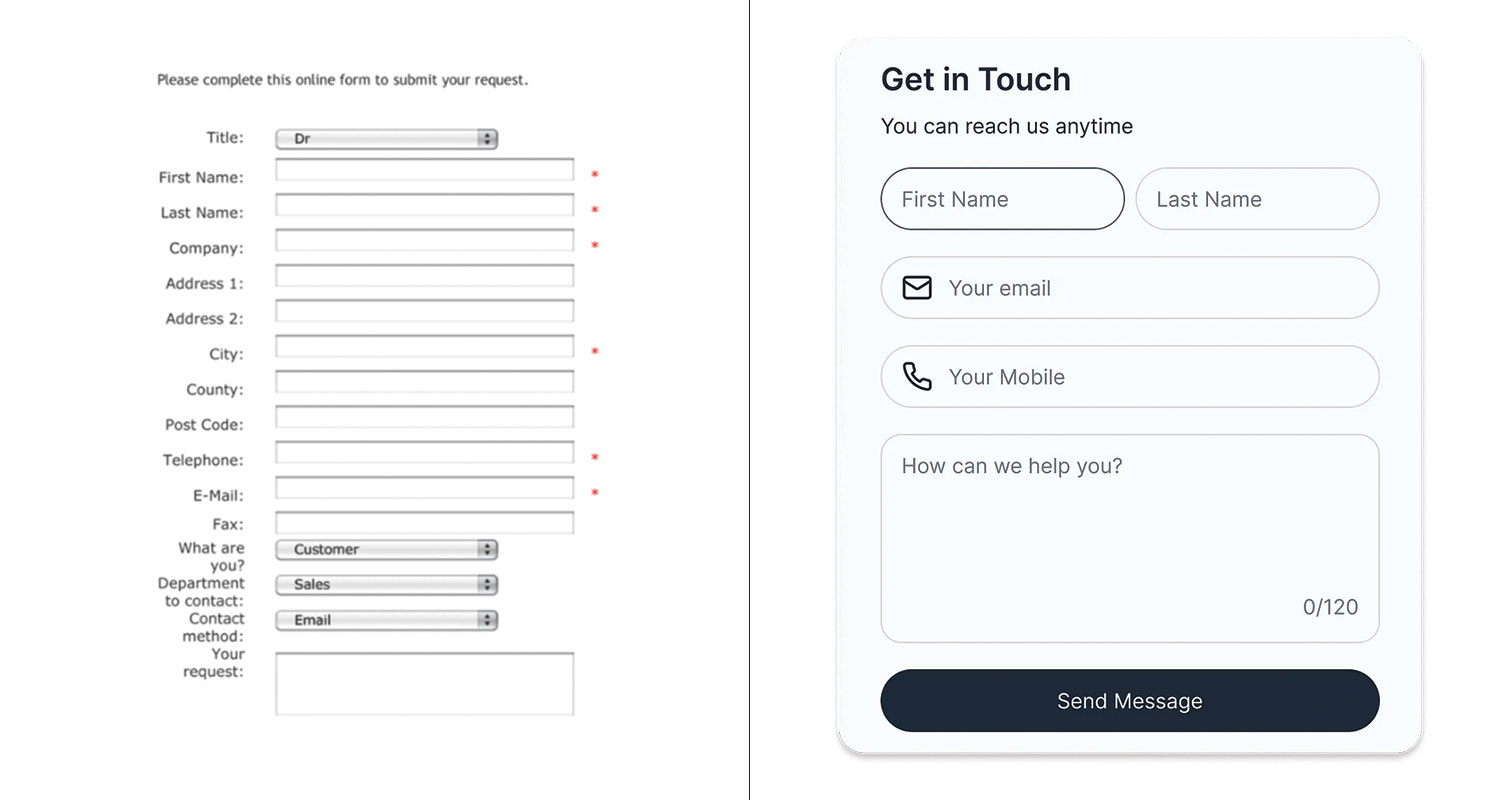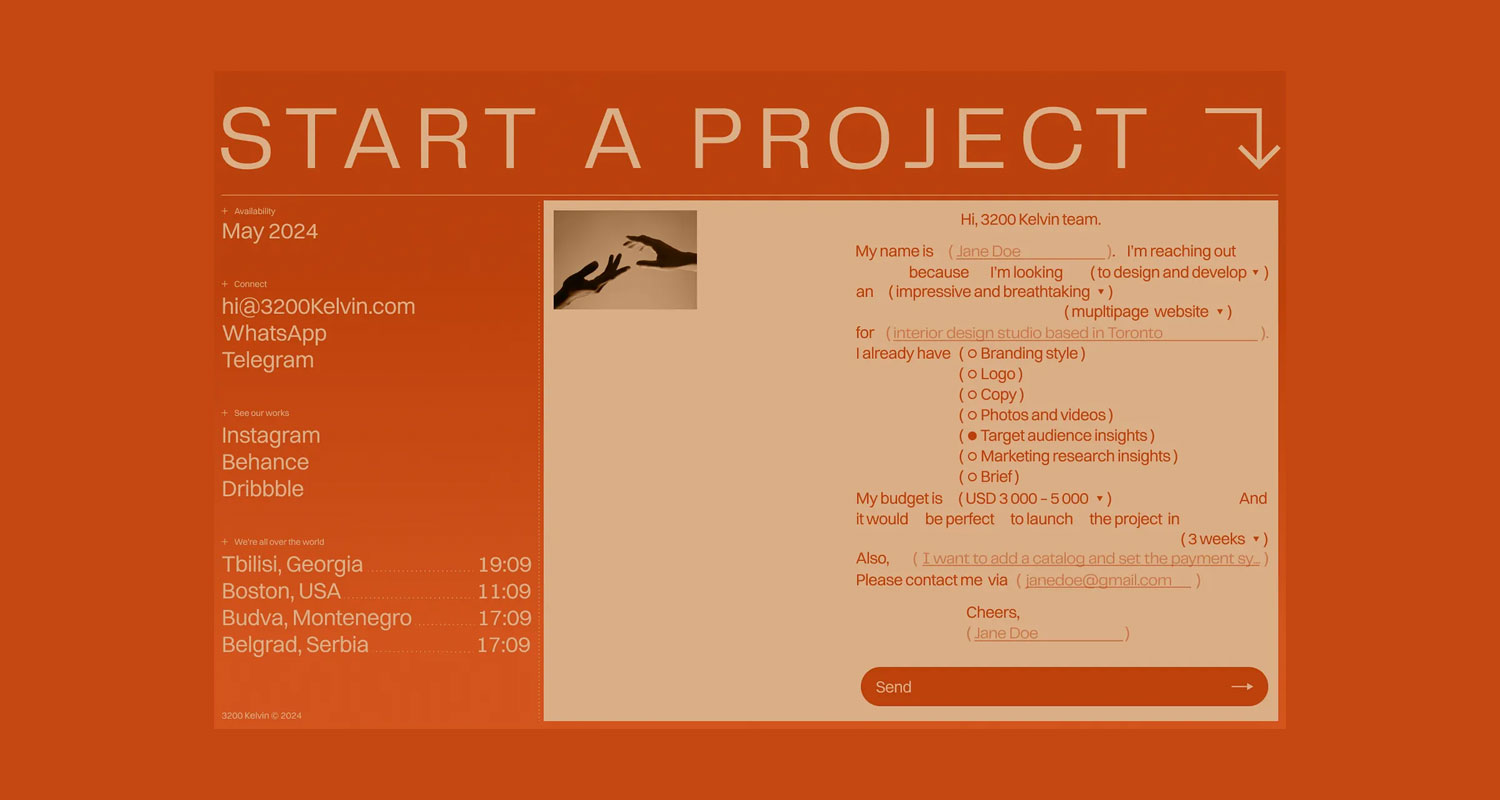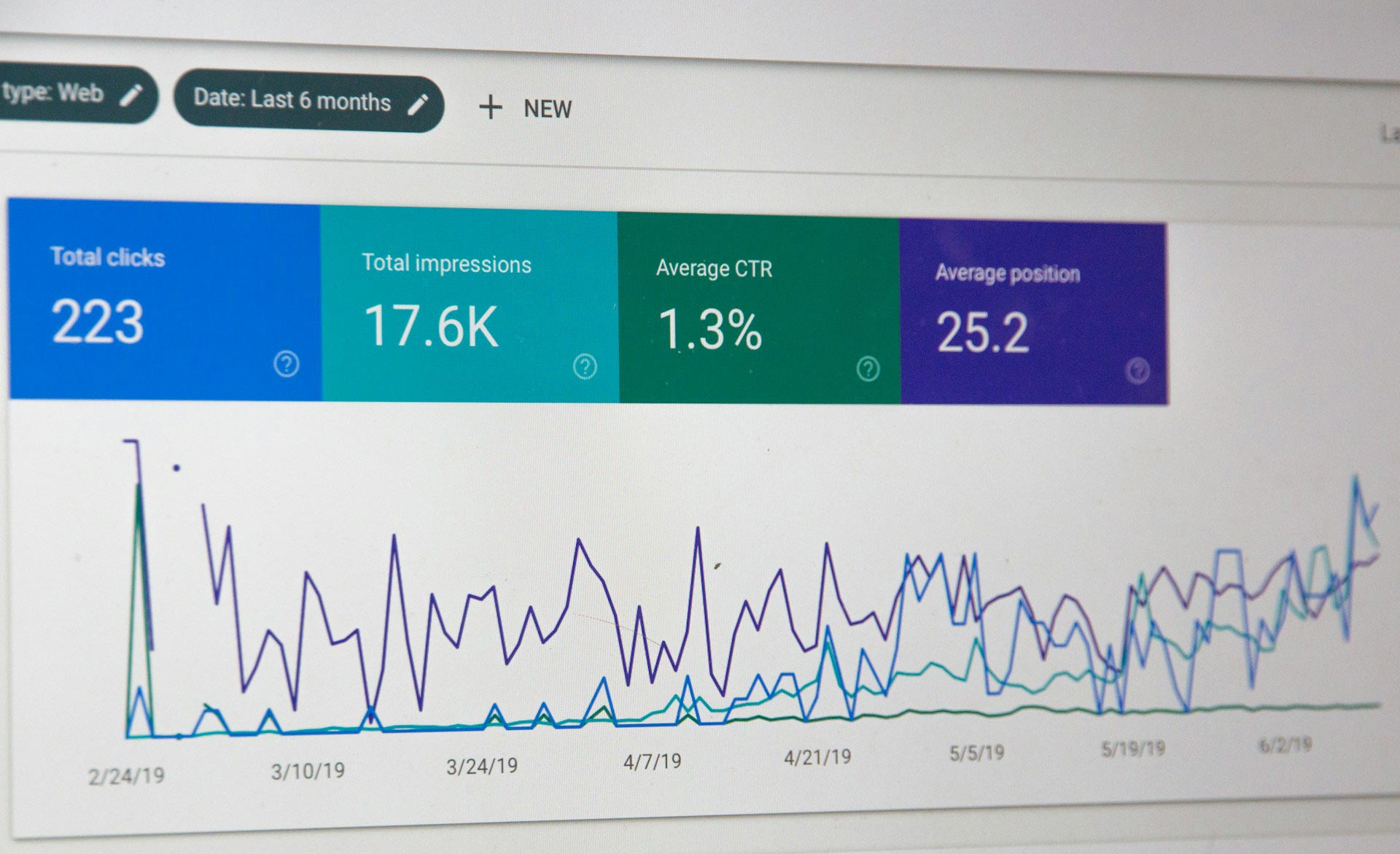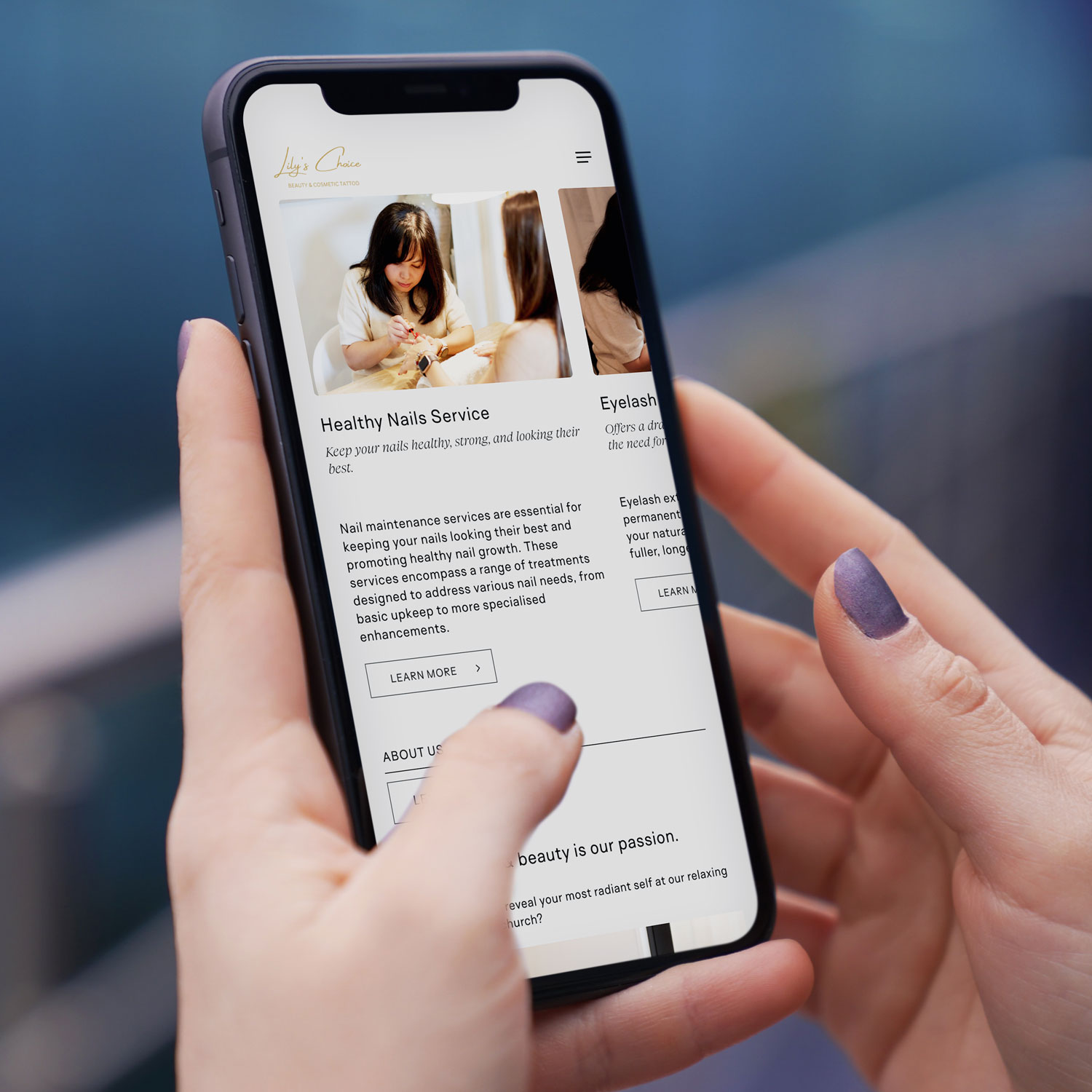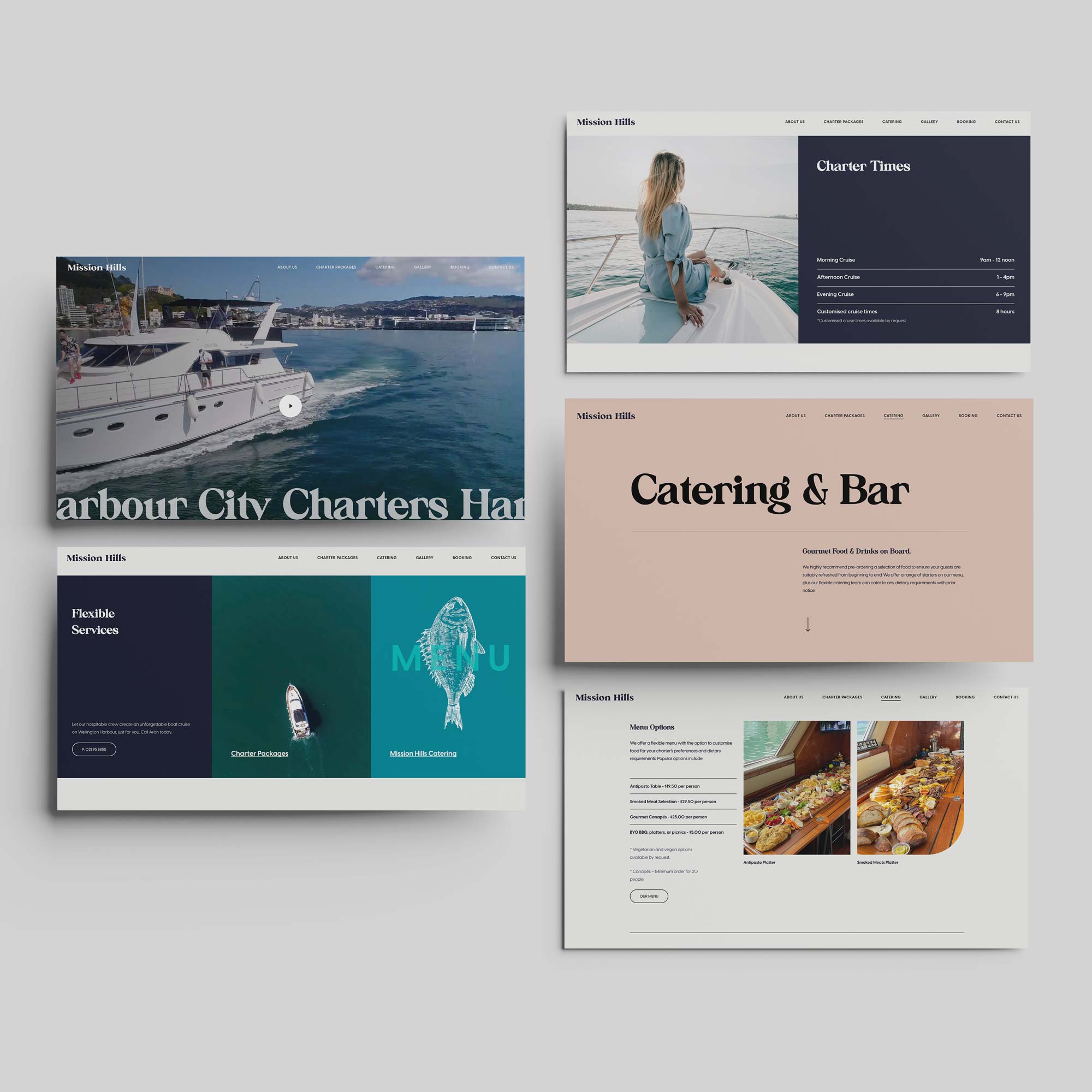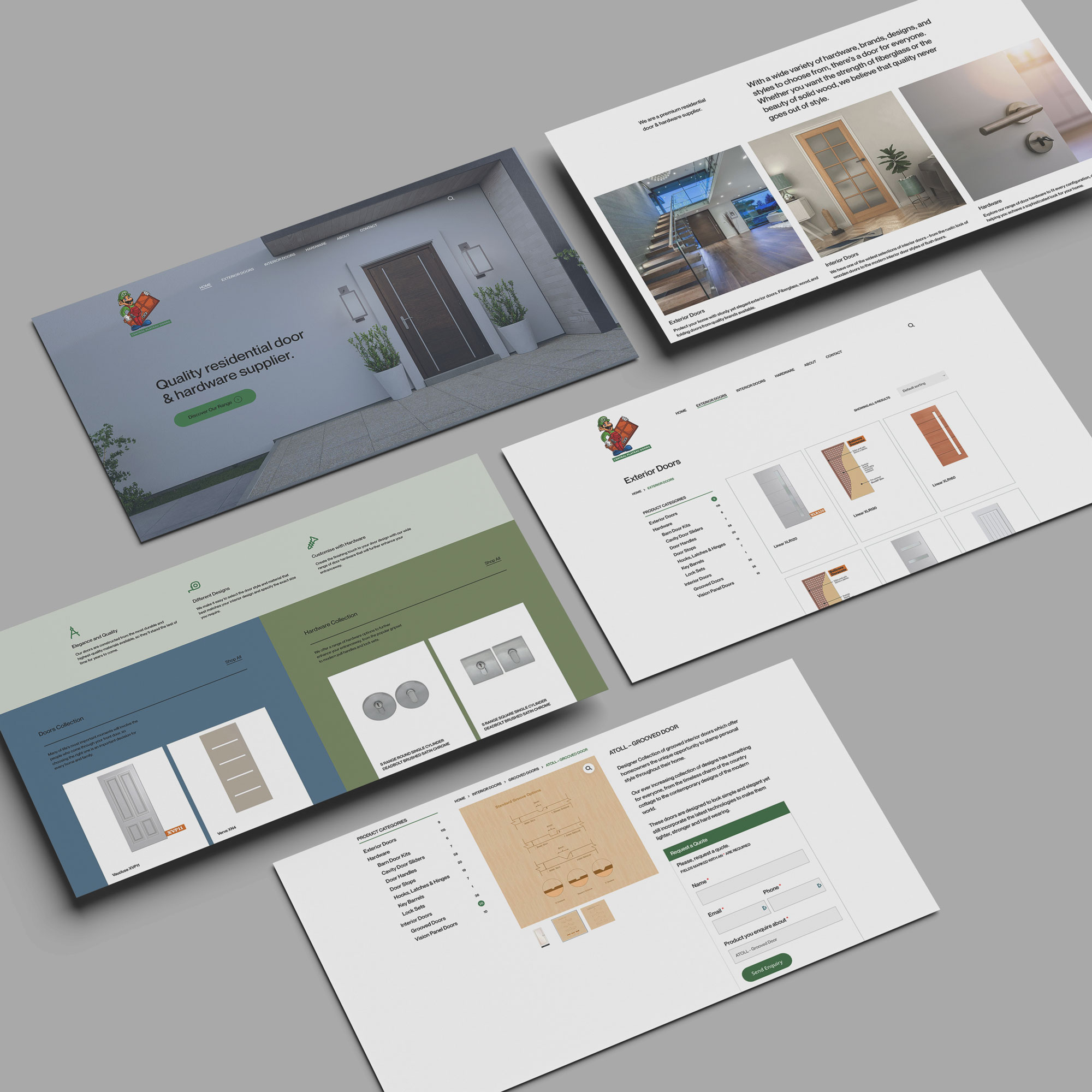When a Kiwi business owner asks us about building an e-commerce store, one question always comes up: “Should I use Shopify or WordPress with WooCommerce?”
It’s a great question. On the surface, Shopify appears to be the quick, all-in-one solution. But when you dig deeper, especially for the unique needs of New Zealand businesses, the combination of WordPress and WooCommerce isn’t just an alternative—it’s the superior strategic choice for long-term growth, control, and local success.

Think of it like this: Shopify is a convenient, pre-furnished apartment. It’s easy to move into, but you can’t knock down walls or choose your own design. WordPress and WooCommerce, however, give you the freehold title to a section of land and the tools to build your dream home, exactly how you want it.
Let’s break down why building your online store on WordPress and WooCommerce is the best decision for your Kiwi business.
The Foundation: Understanding the Key Difference
Before we dive into the Kiwi-specific benefits, it’s crucial to understand the core philosophical difference between the two platforms.
Shopify is a SaaS (Software-as-a-Service) platform. You pay a monthly fee to use their system. You don’t own the software; you’re renting it. This means you’re bound by their rules, their payment gateways (unless you pay extra), and their structure.
WordPress + WooCommerce is an open-source solution. The WordPress software is free, and the WooCommerce plugin is free. You install it on your own web hosting (like a section of land you own). You have 100% ownership of your website, your data, and your business destiny.
This fundamental difference of renting versus owning is the seed from which all other advantages for New Zealand businesses grow.
1. Unbeatable Flexibility and Customisation for a Unique Kiwi Brand
WooCommerce: With thousands of themes and over 50,000 plugins specifically for WooCommerce, your store can be anything you imagine. Need to integrate with a specific NZ freight company like NZPost or Aramex? There’s a plugin for that. Want to create a custom gift-wrapping option for products from local artists? We can build that. The design and functionality are limited only by your imagination.
Shopify: You have a library of themes and apps, but you are confined to what Shopify allows. If you need functionality that isn’t available in their app store, you’re often out of luck or facing a very expensive custom development project that is still constrained by Shopify’s framework. Compounding this issue is Shopify’s primary focus on the North American market. This often means a lack of ready-made, seamless integrations with essential Kiwi services, from local shipping calculators to preferred payment gateways. You may find yourself trying to force a square peg into a round hole, while WooCommerce seamlessly fits the local landscape.
The Sky Media Advantage: We specialise in creating custom WooCommerce sites that reflect the heart of your Kiwi brand, ensuring you stand out from the international competition, not blend in.
2. True Ownership and Control: Your Business, Your Rules
This is arguably the most critical point for any serious business. When you build on WooCommerce, you are in the driver’s seat.
You Own Your Data: All your customer data, product information, and sales history reside on your server. It’s your asset. With Shopify, while you can export data, your business fundamentally lives on their platform.
No Platform Lock-in: With Shopify, if you decide to leave, migrating to another platform is a complex, often messy process. With WooCommerce, your data is in your own database. You can move your entire site to a new hosting provider anytime you want, with no downtime or permission needed. You are never trapped.
Content is King: WordPress is the world’s leading Content Management System (CMS). This means your e-commerce site is also a powerful marketing engine. You can seamlessly integrate a blog, news section, case studies, and landing pages to drive SEO and engage customers, all within the same, easy-to-use interface. With Shopify, the blogging functionality is an extra feature that lacks the sophistication and power of WordPress.
3. Cost-Effectiveness in the Long Run: A Smarter Investment for a Small Business
Shopify’s monthly fees seem straightforward, but they can be a trap for growing businesses.
Shopify’s Cost Structure: You start on a basic plan, but as you grow, you need more advanced features (like lower credit card rates or abandoned cart recovery), forcing you onto more expensive plans (e.g., Shopify $99/month or $299/month).
WooCommerce’s Cost Structure: The WooCommerce plugin itself is free. You pay for web hosting (which we can optimise for you), a domain name, and SSL. The key difference? There are no increasing fees on your sales. You only pay the standard Stripe processing fee. As your revenue grows into the hundreds of thousands, the amount you save by avoiding Shopify’s platform fees is substantial.
For a growing NZ business, investing those saved fees back into local marketing or product development is a game-changer.
4. Seamless Local NZ Integrations
We know that doing business in New Zealand has its own unique requirements. WooCommerce excels at integrating with the local ecosystem.
NZ Payment Gateways: While Shopify pushes its own payment solution, WooCommerce works seamlessly with all major NZ payment providers like Payment Express (DPS), Windcave, and Stripe. This gives you the freedom to choose the best rates and service for your business.
NZ Shipping & Fulfilment: Easily integrate with NZ Post’s shipping APIs, Aramex, NZPost, or other local couriers to get live shipping rates directly at checkout. You can set specific rules for rural delivery surcharges or regional shipping zones.
Local Accounting & Tax: Connect directly to NZ-friendly accounting software like Xero using dedicated plugins, automatically syncing your orders, expenses, and GST. Managing 15% GST is straightforward and can be fully automated.
5. Superior SEO Capabilities to Dominate Local Search
For a New Zealand business, ranking for terms like “buy merino wool socks NZ” or “coffee subscription service Auckland” is vital. WordPress is renowned for its superior SEO capabilities.
With powerful plugins like Yoast SEO or Rank Math, you get fine-grained control over every SEO element:
- Customise meta titles and descriptions for every product and page.
- Create SEO-friendly URL structures (e.g., yoursite.co.nz/category/product-name).
- Easily generate and manage XML sitemaps.
- Implement rich snippets (like product ratings and price) to improve click-through rates.
This inherent SEO strength, combined with the power of a built-in blog for content marketing, makes WooCommerce a far more potent tool for capturing valuable local search traffic.
So, When is Shopify a Good Fit?
We believe in honesty. Shopify is a fantastic solution for someone who wants to start selling immediately with minimal technical interest. It’s a good “starter home”. If you have a simple product range, don’t plan on heavy content marketing, and prioritise initial setup speed over long-term flexibility, it can work. But for a business with ambition, the limitations quickly become apparent.
The Verdict: Build Your Business with WooCommerce
Choosing your E-Commerce platform is one of the most significant decisions you’ll make for your business’s digital future. While Shopify offers a quick start, it comes at the cost of long-term freedom, control, and profitability.
For New Zealand businesses that value their independence, their unique brand identity, and making every dollar count, WordPress with WooCommerce is the clear winner. It’s the platform that grows with you, adapts to the NZ market, and ensures you truly own the digital storefront you’ve worked so hard to build.
You’re not just building a website; you’re building a business. Shouldn’t you own it?
Ready to build a powerful, custom e-commerce site that’s tailored for the New Zealand market? The team at Sky Media are WooCommerce experts. Contact us today for a no-obligation chat about your project.