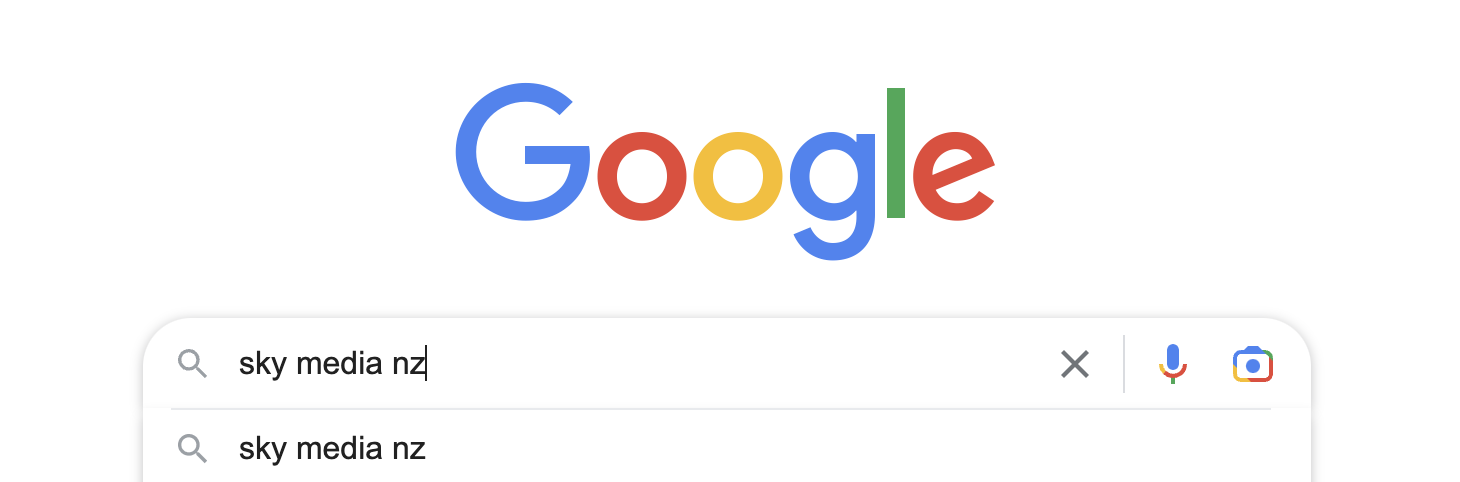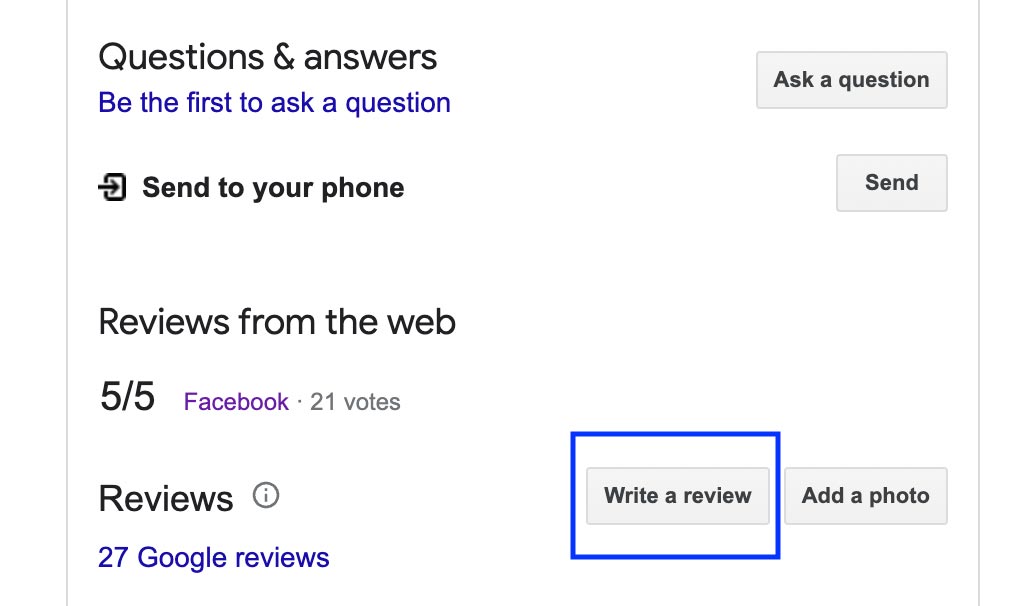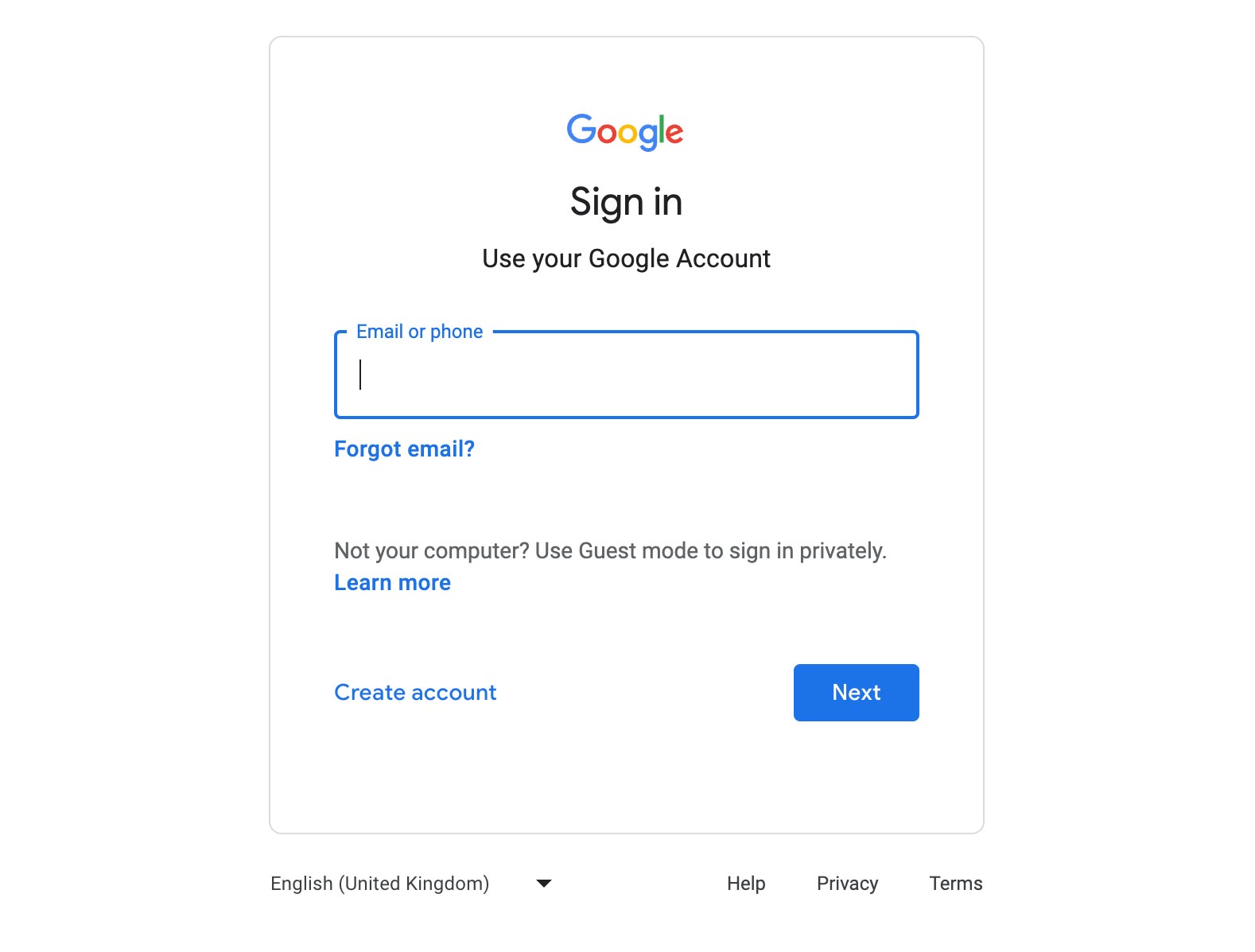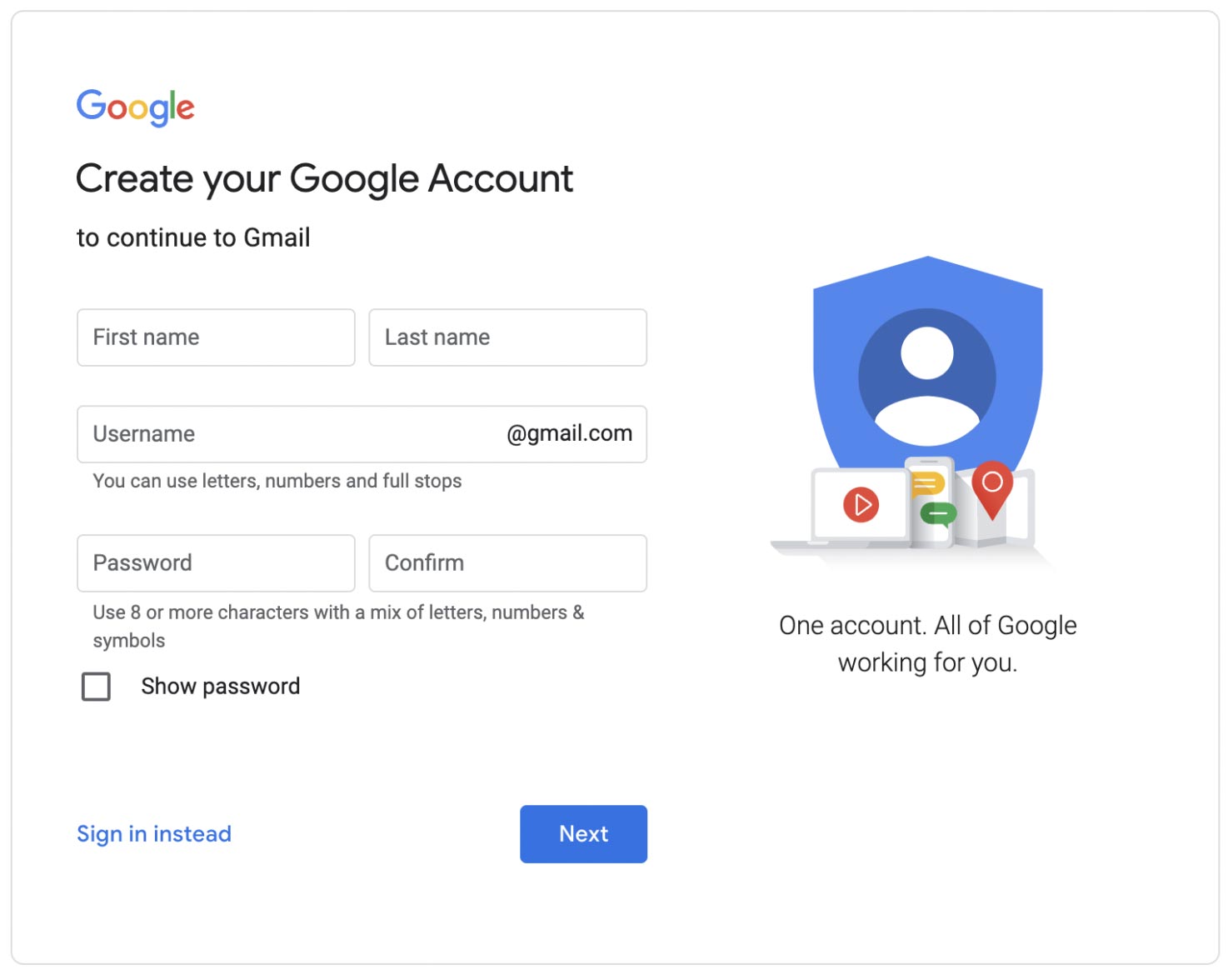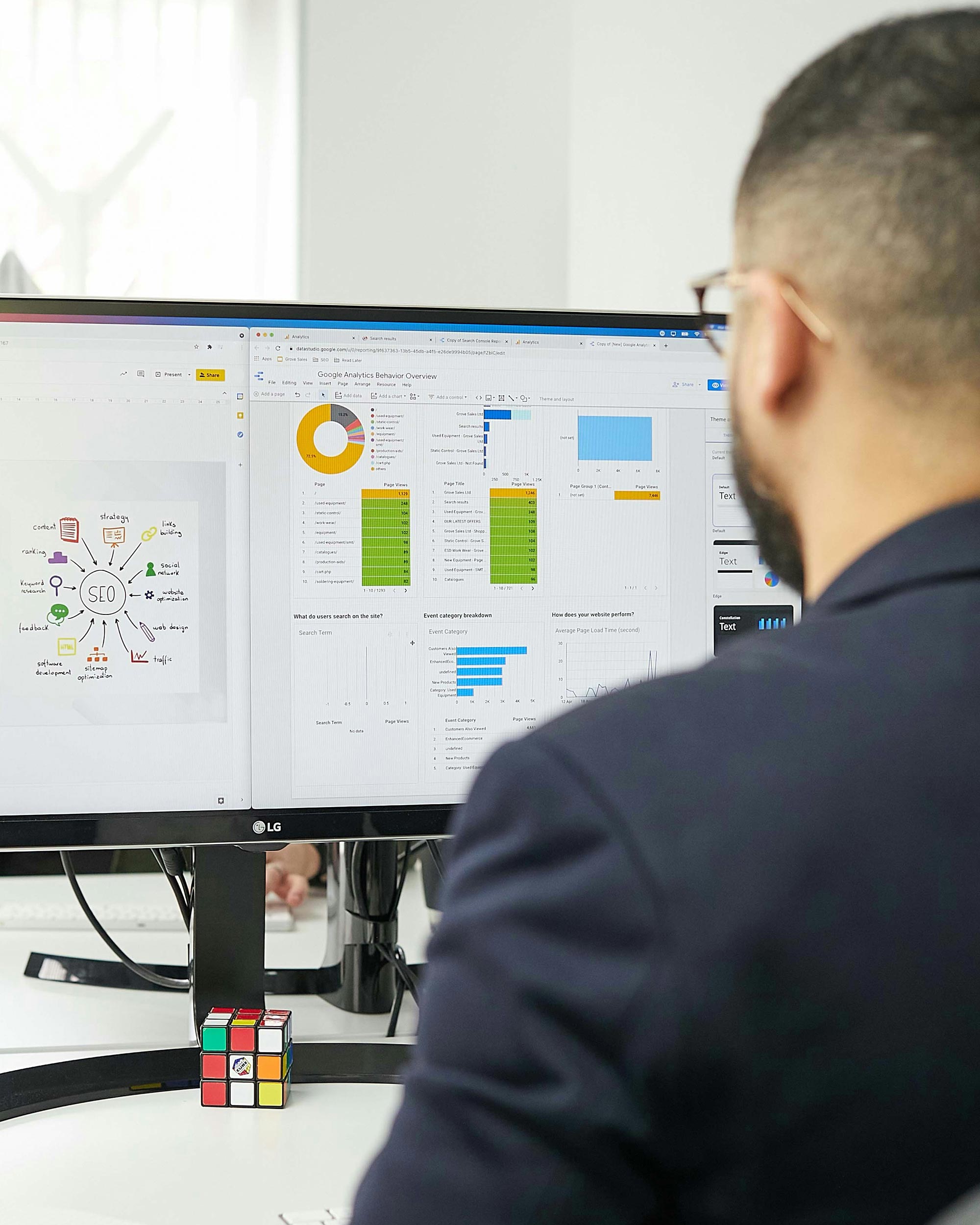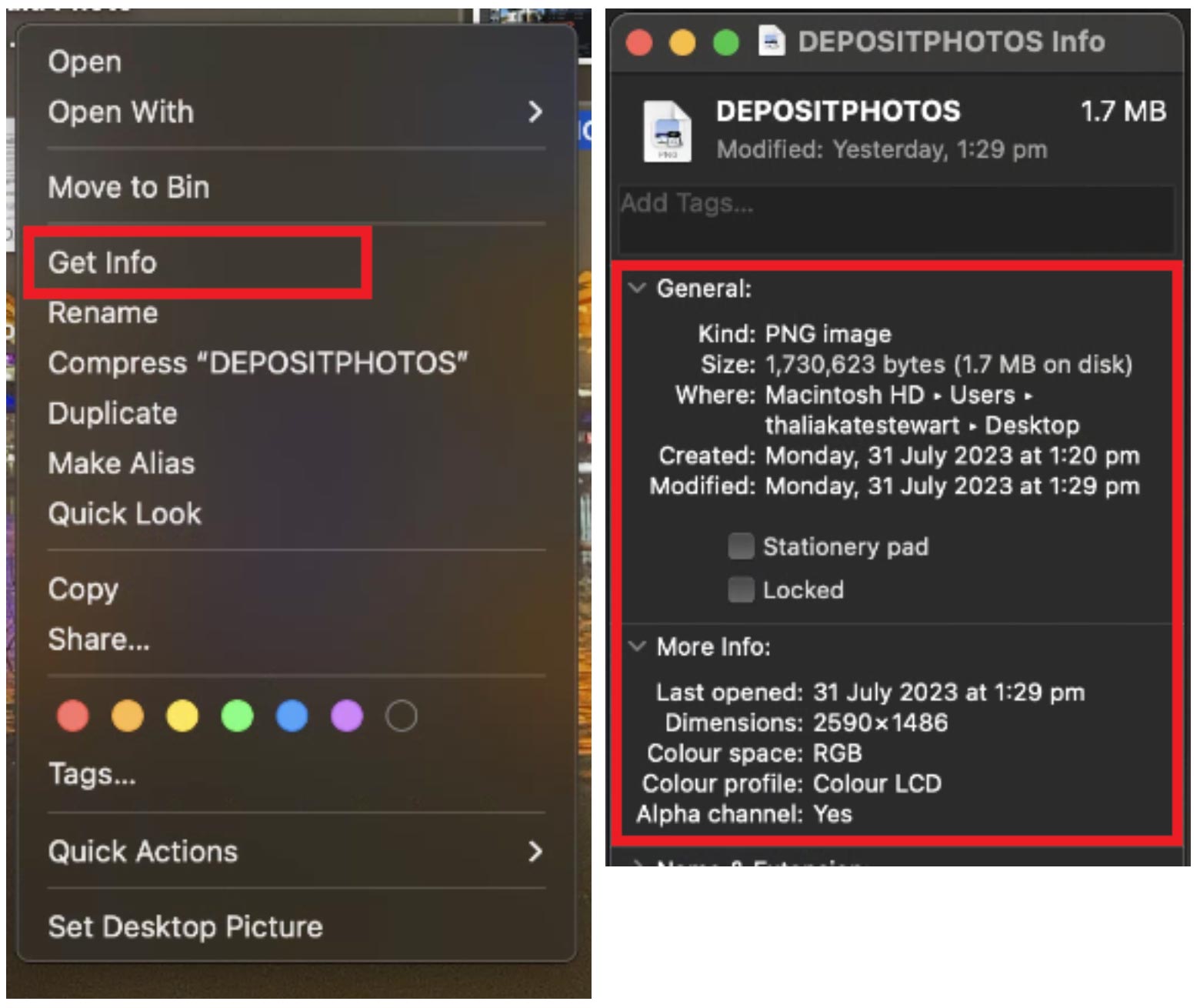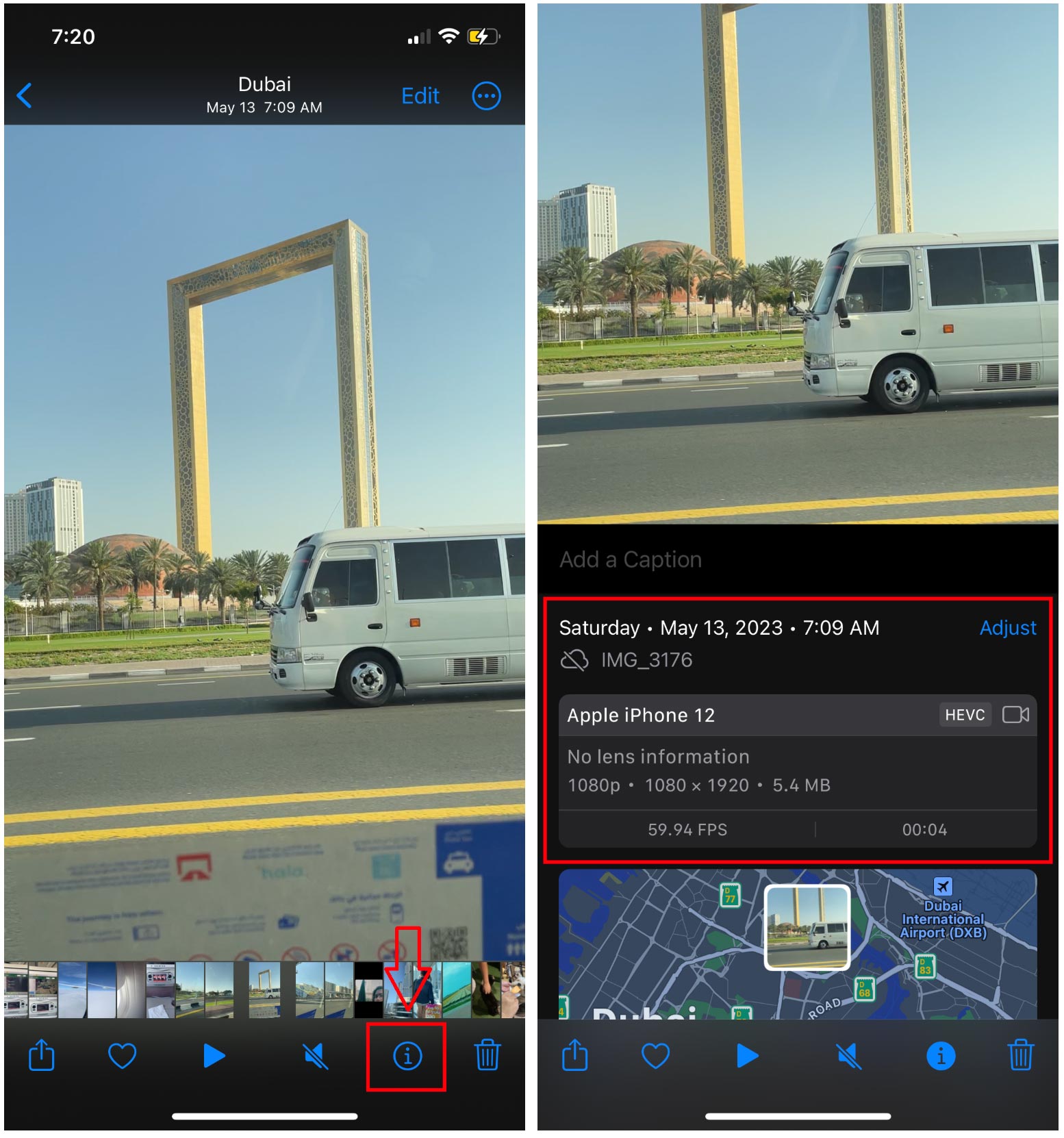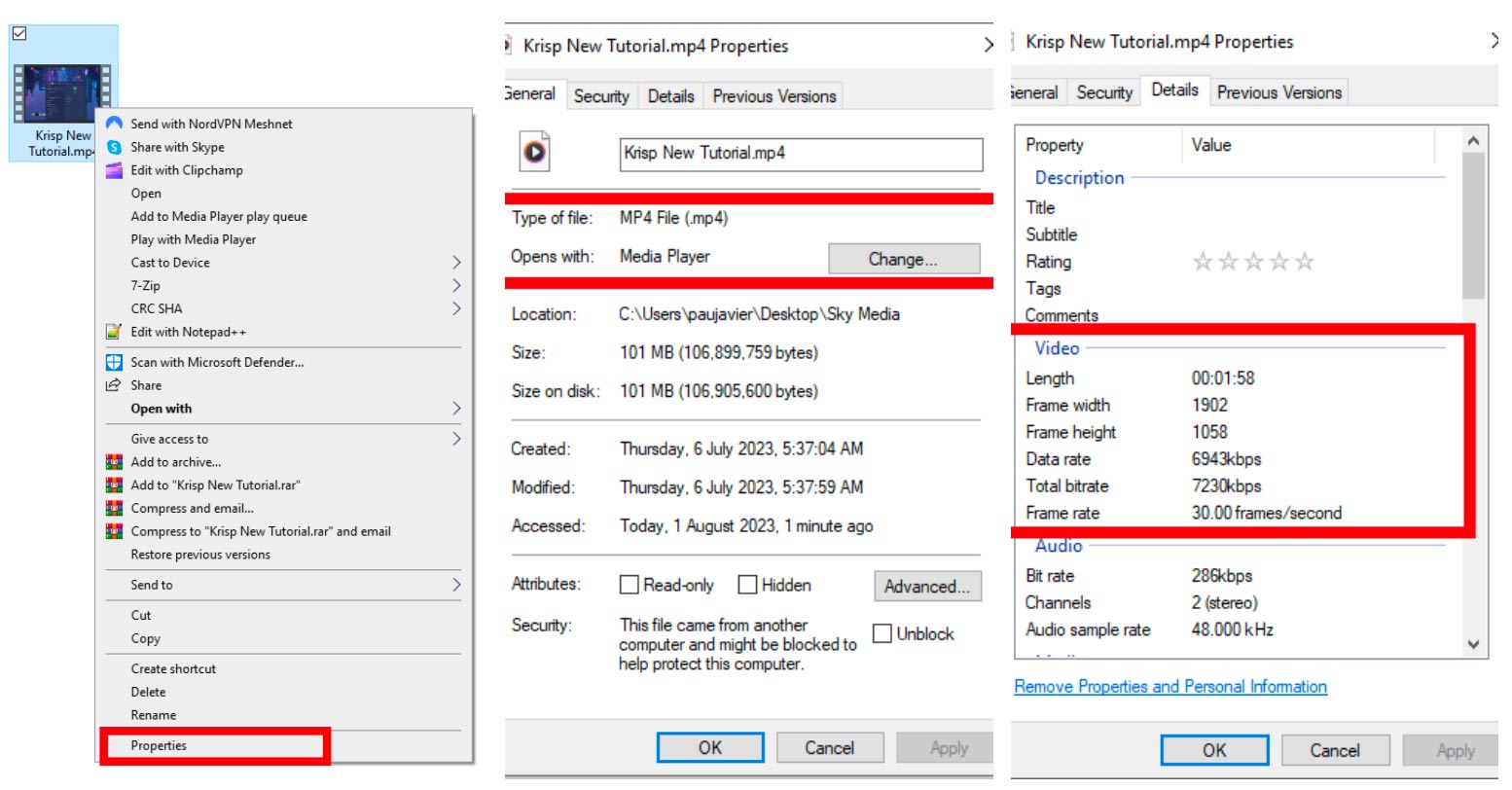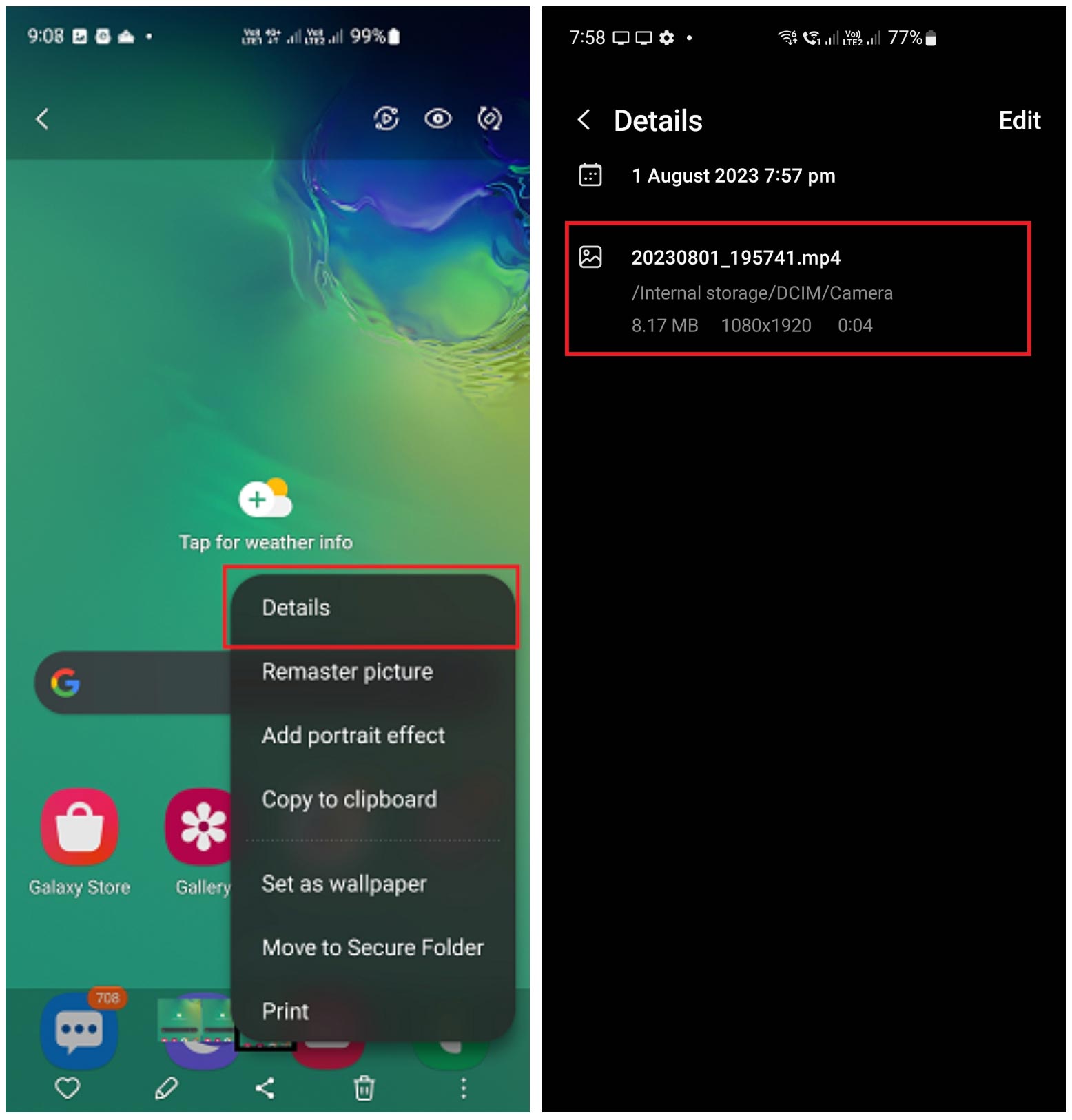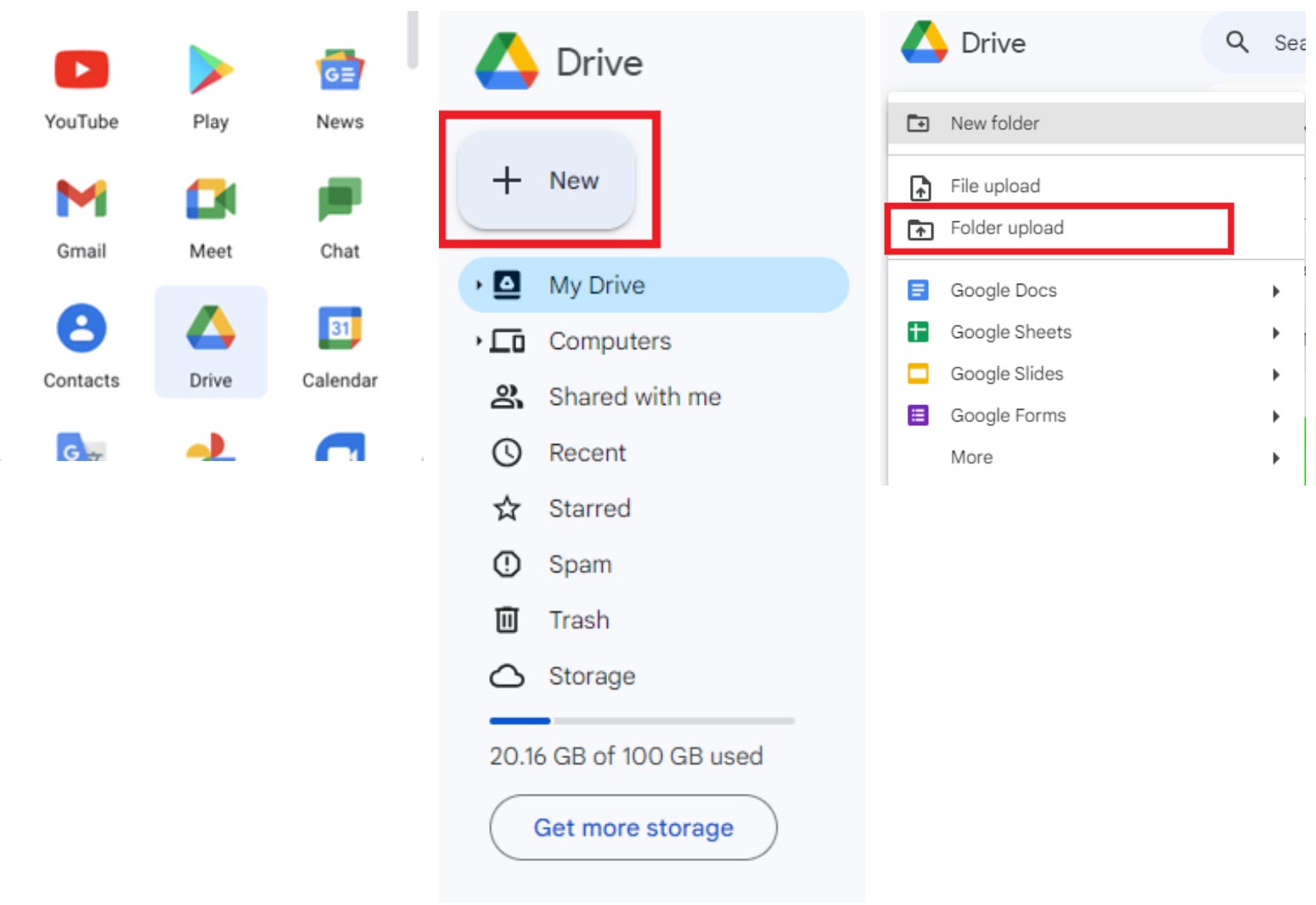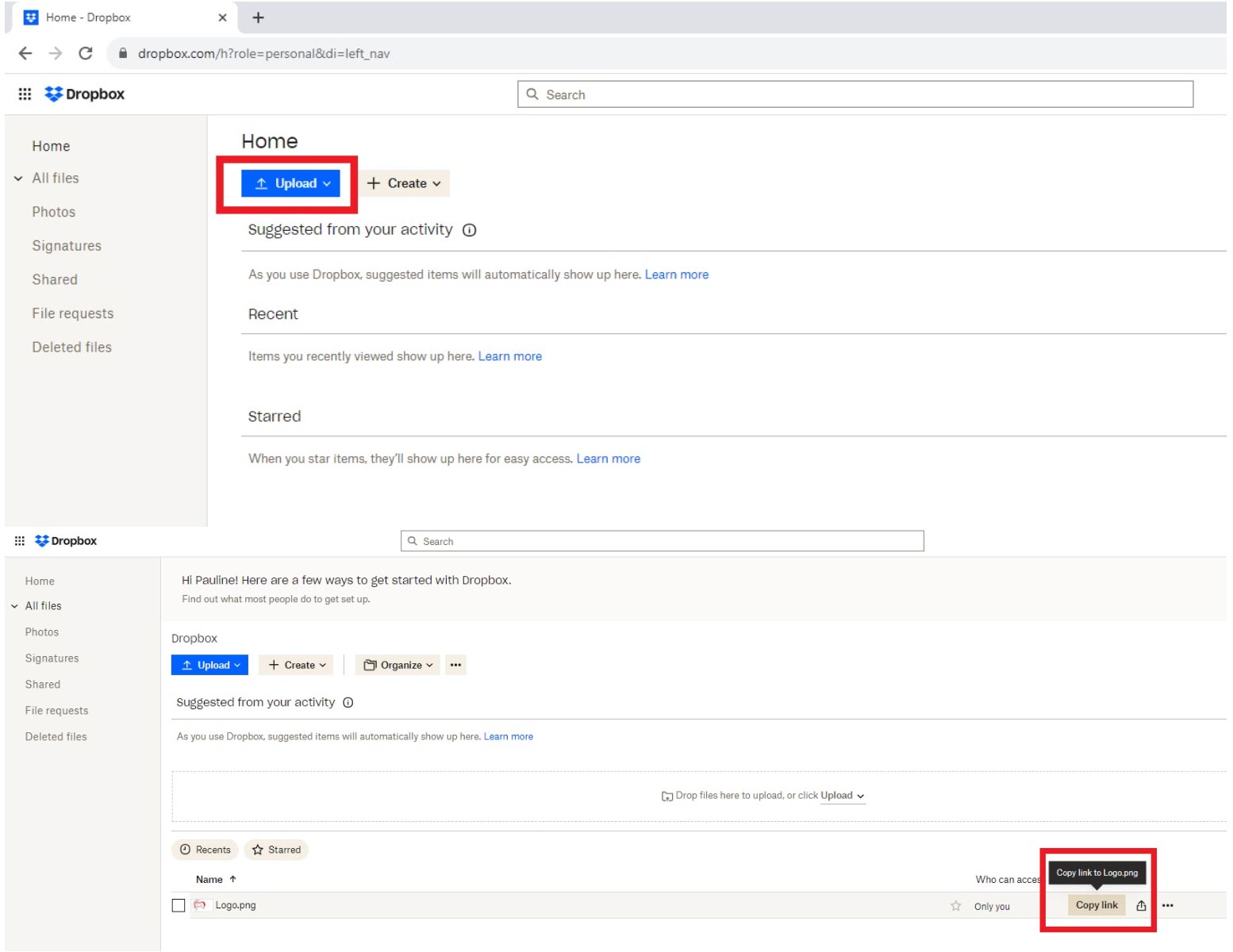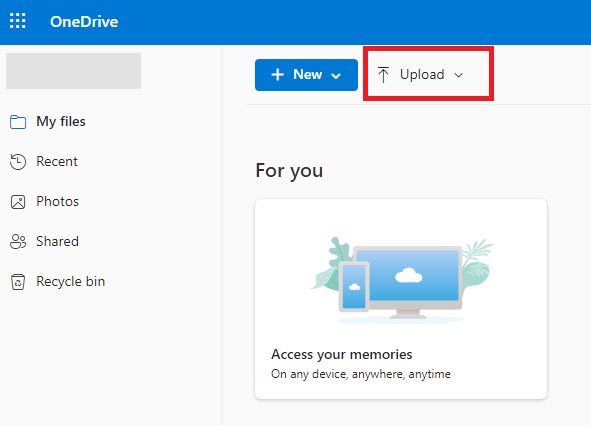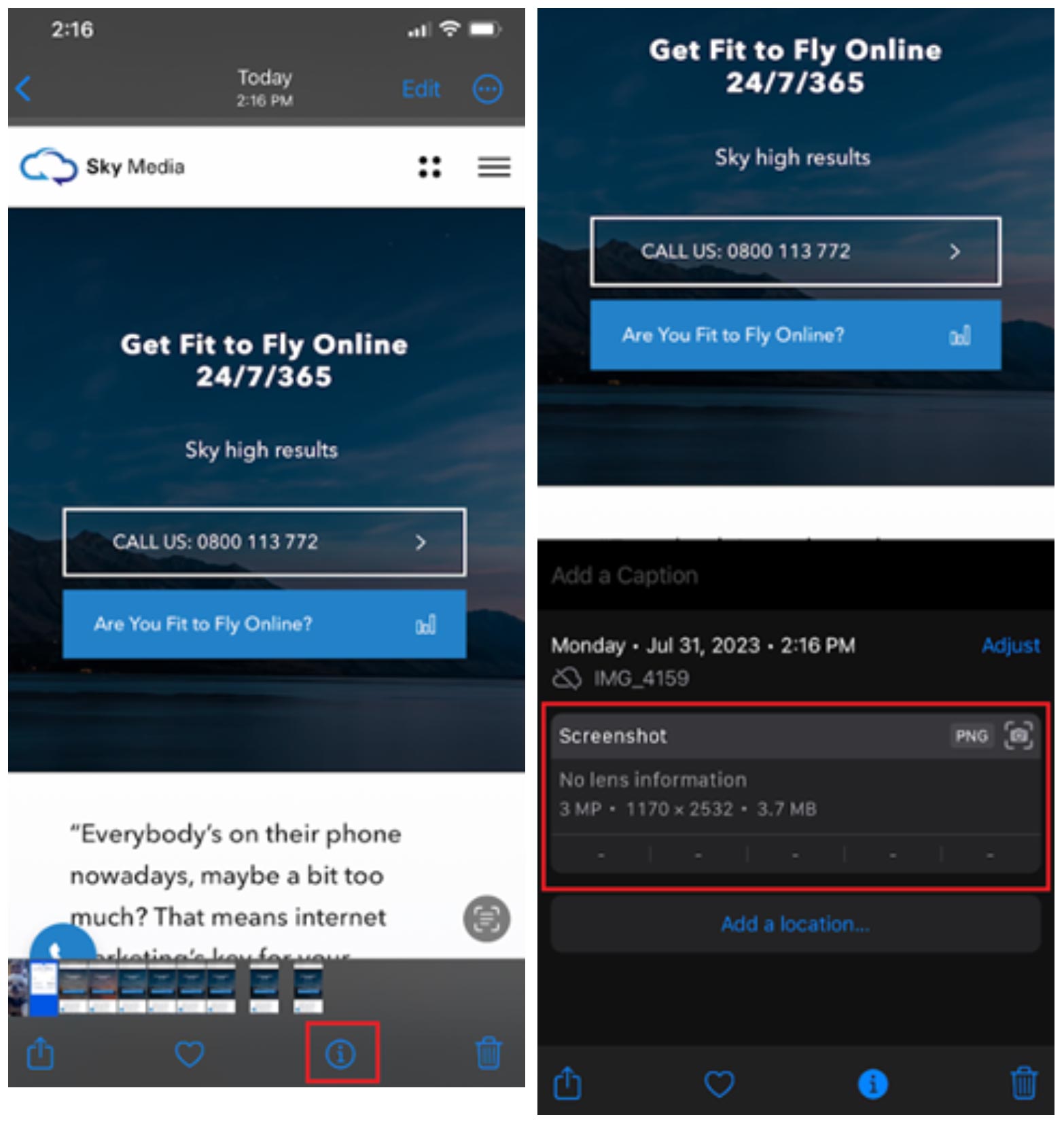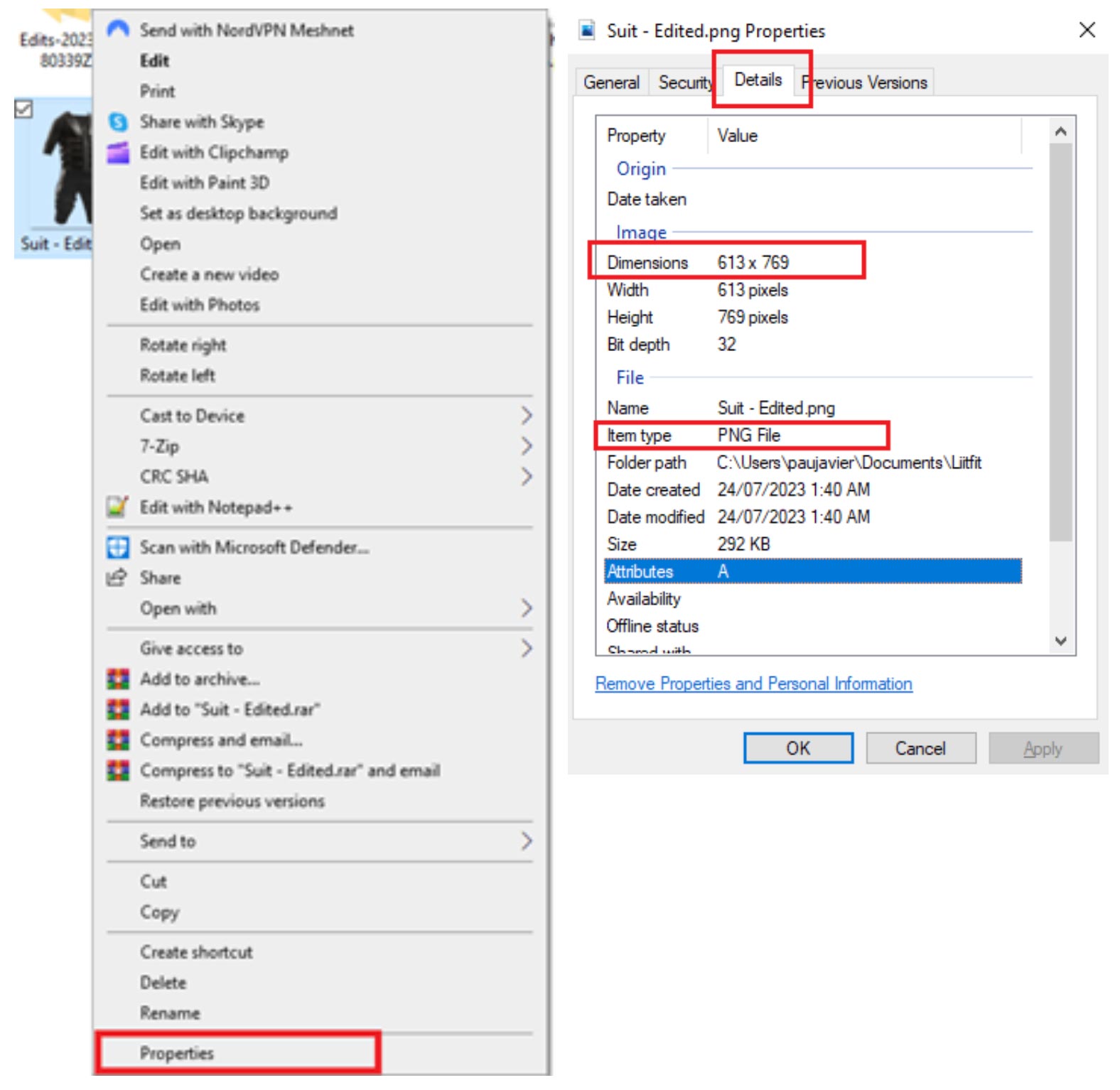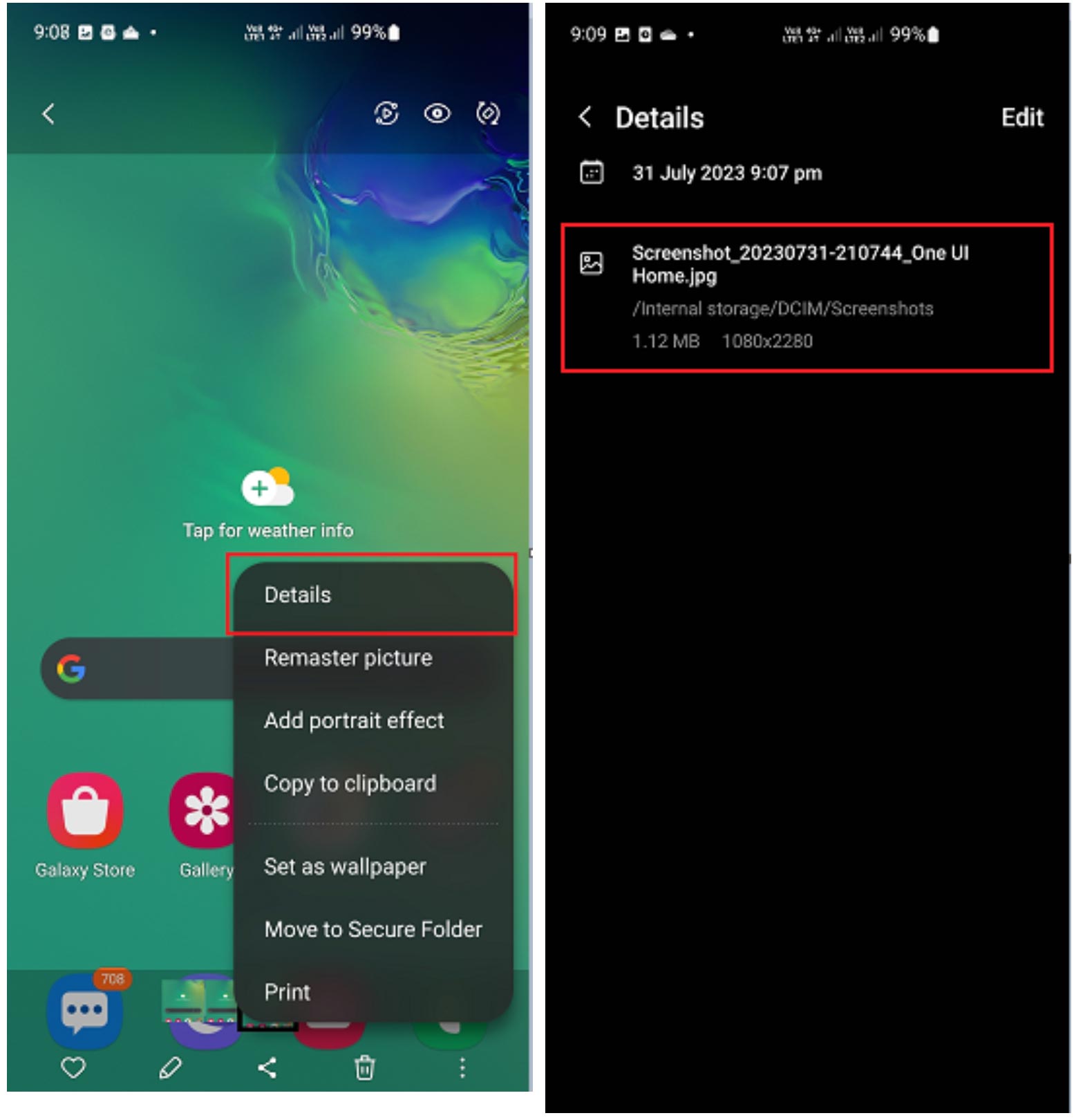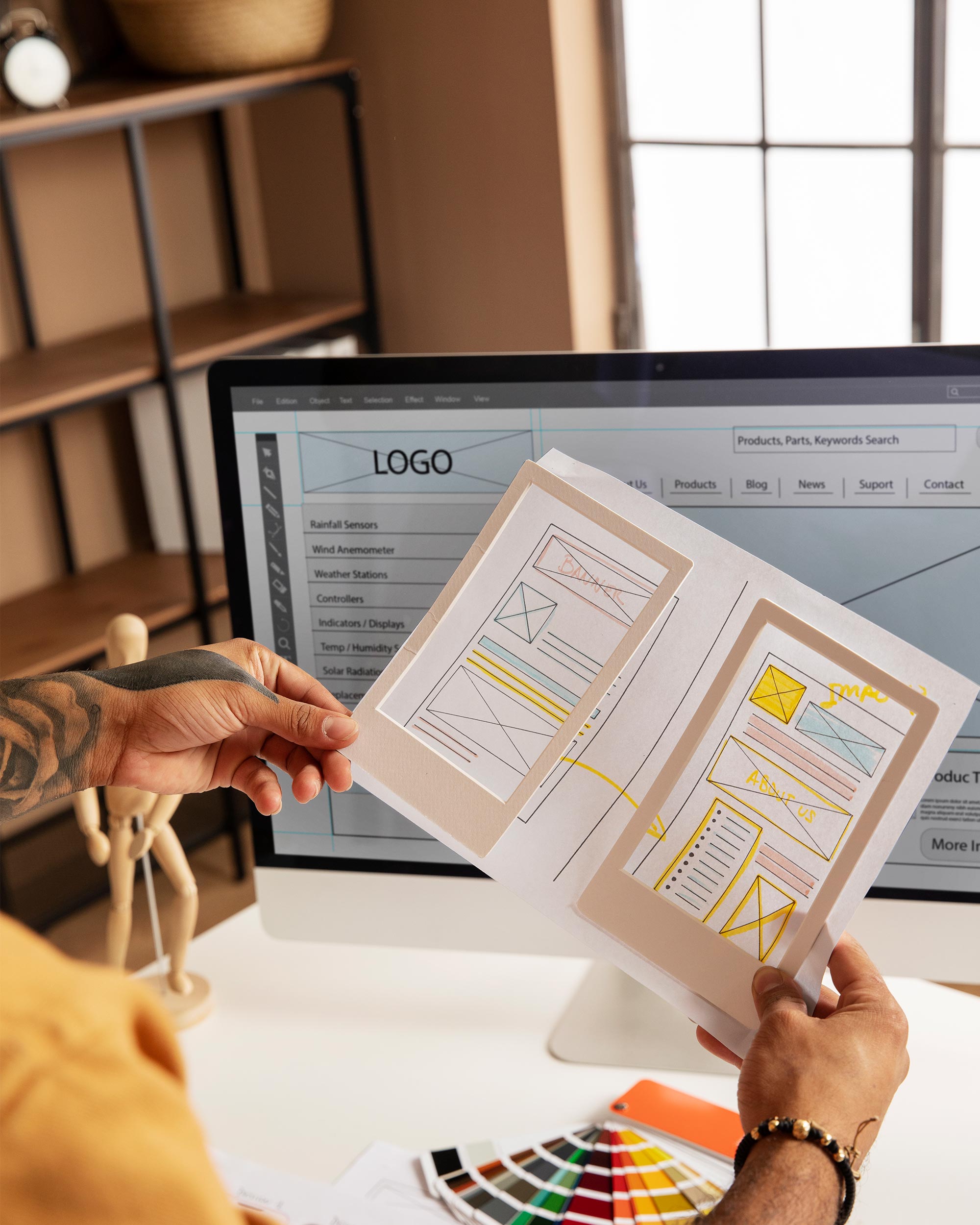Are you aware of the potential power a strategic search engine optimisation (SEO) campaign holds for businesses in Auckland? If you’re wondering about the advantages of SEO but find yourself unsure, don’t worry. Sky Media, a time-tested digital marketing company in New Zealand, is here to tell you straight.

Our well-established reputation in Auckland’s SEO market is built around the fact we’ve supported hundreds of Kiwi businesses to tap into a steady stream of potential customers online. While SEO may seem complex, what truly matters is that people just like you are using Google every single day to find offers like yours. At Sky Media, we have the proven ability to get your website seen locally and New Zealand-wide.
Cracking the Code to Auckland SEO
Auckland’s SEO market revolves around refining your website to secure a prime position on Google’s search engine results page (SERP). Achieving higher rankings on super-popular search engines like Google leads to heightened visibility, a wider market, more people to your website, and a chance to gain new customers. Drawing insights from up-to-the-minute data, our team of SEO pros craft a selection of SEO Keywords tailored to your Auckland-based business. With Sky Media, your SEO campaign is built to match daily searches from local Kiwis actively searching for products and services like yours.
The Pros of Auckland SEO for Kiwi Business Owners
Attract New Website Visitors: Strategically optimising your website using data-driven SEO Keywords, paired with a range of cutting-edge SEO strategies, results in an increase of visitors to your web address. Greater traffic to your site translates to a larger pool of potential customers, expanding your market for business both locally and nationally.
Elevate the Experience: Our advanced SEO approach considers your website’s functionality for the people who use it. This includes optimising its loading speed, ensuring mobile compatibility, and enhancing user-friendly navigation. As Google Partners, we know Google wants its users to have a modern user-friendly experience, so the engine only prioritises websites that are fast and easy to use on a mobile phone. We’ll make sure your website is all that and more to give your site the competitive edge.
Targeting the Right Audience: The strength of Auckland SEO is that businesses like yours get to home in on select SEO Keywords and phrases that match with your business’s offerings and location/s of operation. Pinpoint precision like this ensures that your site becomes a magnet for Aucklanders actively seeking what you’ve got to offer. This highly targeted approach is the reason why SEO is our #1 marketing strategy.
Long-Term Return on Investment: Unlike on-again, off-again pay-per-click advertising, SEO is a strategic, steady, long-term investment that offers greater benefits over time. While it might take a few months to ascend to Page 1 of Google’s search results, once you’re there, the rewards are endless. Auckland SEO is a business asset designed to fuel your business’s growth non-stop.
Sky Media – Your SEO Ally in Auckland
Partnering with Sky Media for your Auckland SEO goals means partnering with a tried and tested digital marketing team that’s been looking after Kiwi business owners for more than 5 years. Here’s why Kiwi businesses from Invercargill to Auckland choose Sky Media’s team for SEO:
Experience and Expertise: We know New Zealand’s digital marketing world like the back of our hands. Our experienced team have sharpened their skills and crafted effective SEO strategies based on local, national, and global data. By staying at the forefront of SEO trends and best practices, our experts get top results for our Kiwi clients daily.
Real Results, Visible Progress: Our well-designed SEO campaigns are engineered to yield measurable results within defined timeframes. In full transparency, we provide regular updates, reports, and analytics, affording you the ability to track your campaign’s progress every month. Remarkably, we’ve succeeded in getting 84% of Keywords to Page 1 of Google within just 6 months! Ask us about our Page 1 guarantees for select Keywords.
Tailored Strategies for Business: We know every business is unique, so we offer a personalised approach, not a one-size-fits-all throw together. This commitment drives us to design custom SEO strategies that align with your business’s goals, target audience, and slice of the market. This tailored approach ensures your Auckland SEO campaign is primed for success on your terms.
In a world of smartphones, a strong online presence is essential for modern business success. By harnessing the power of Auckland SEO, you position your website for greater online visibility, more potential clients, and increased market share. As Certified Google Partners, we’re set to guide you through the SEO journey, consistently getting results for your Kiwi business month after month. Speak to us today, and together, we’ll take your business to new heights online and offline.